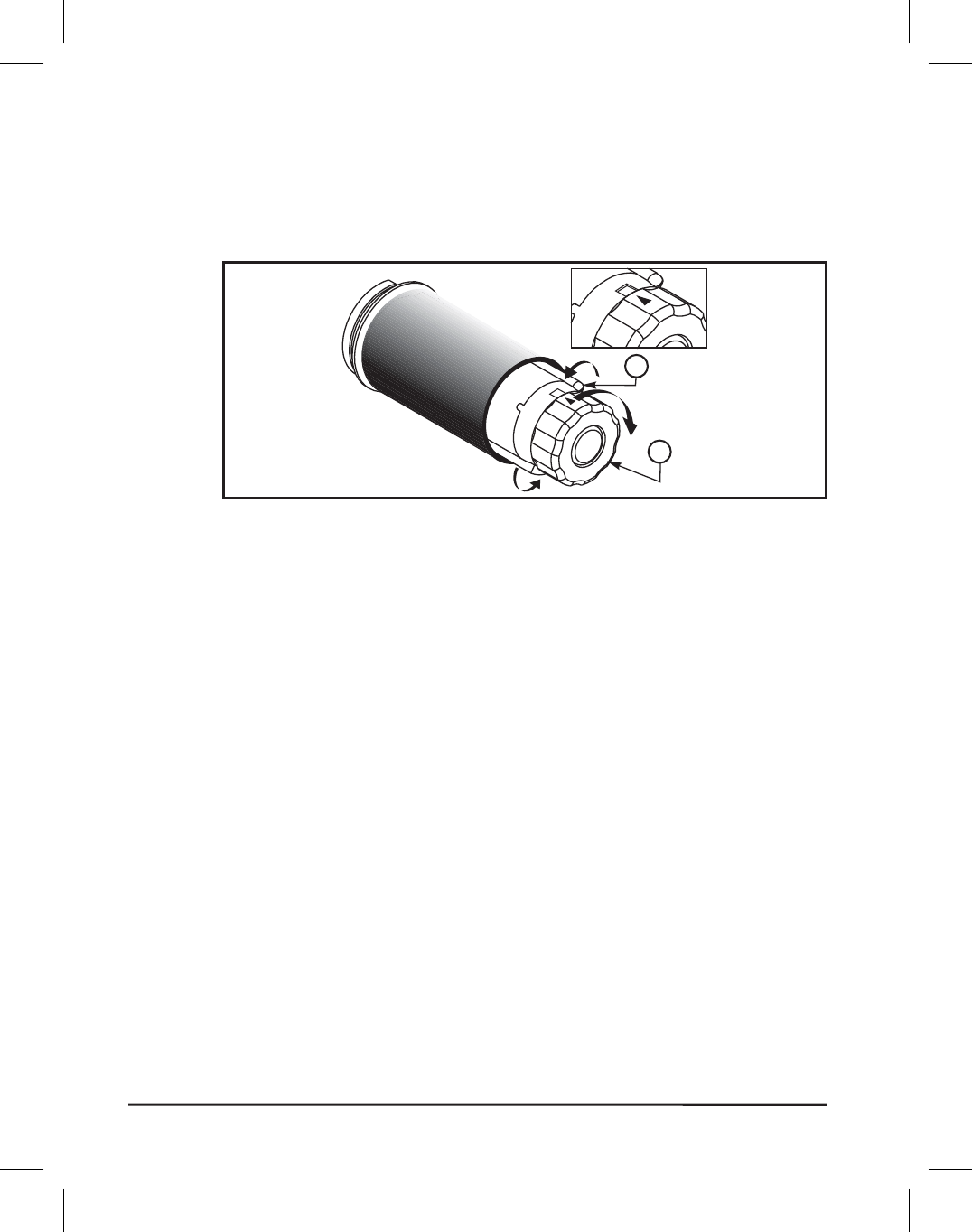
7. Place the ribbon (with leader, if used) around the Ribbon Take-Up
Spindle and wind counterclockwise for several turns.
8. Close the Printhead by moving the lever clockwise to the “closed” position.
Ribbon Removal
1. Break the ribbon as close to the Ribbon Take-Up Spindle as possible.
2. Refer to Figure 8. While holding the Ribbon Take-Up Spindle, turn the
knob (1) clockwise until it stops. This will cause the Ribbon Release
Bars to pivot down (2), easing the spindle’s “grip” on the wound rib
-
bon.
3. Slide the ribbon off of the Ribbon Take-Up Spindle. Once the used rib
-
bon has been removed, ensure that the arrow on the knob aligns with
the indented notch in the Ribbon Take-Up Spindle (see inset).
4. Remove the empty core from the Ribbon Supply Spindle.
5. Follow the Ribbon Loading procedure on page 18 to load the new
ribbon.
20 Zebra XiII-Series User’s Guide
2
1
Figure 8. Removing Used Ribbon
32
H:...Xi2UsersGuideR2.vp
Fri Aug 07 10:34:46 1998
Color profile: Disabled
Composite Default screen


















