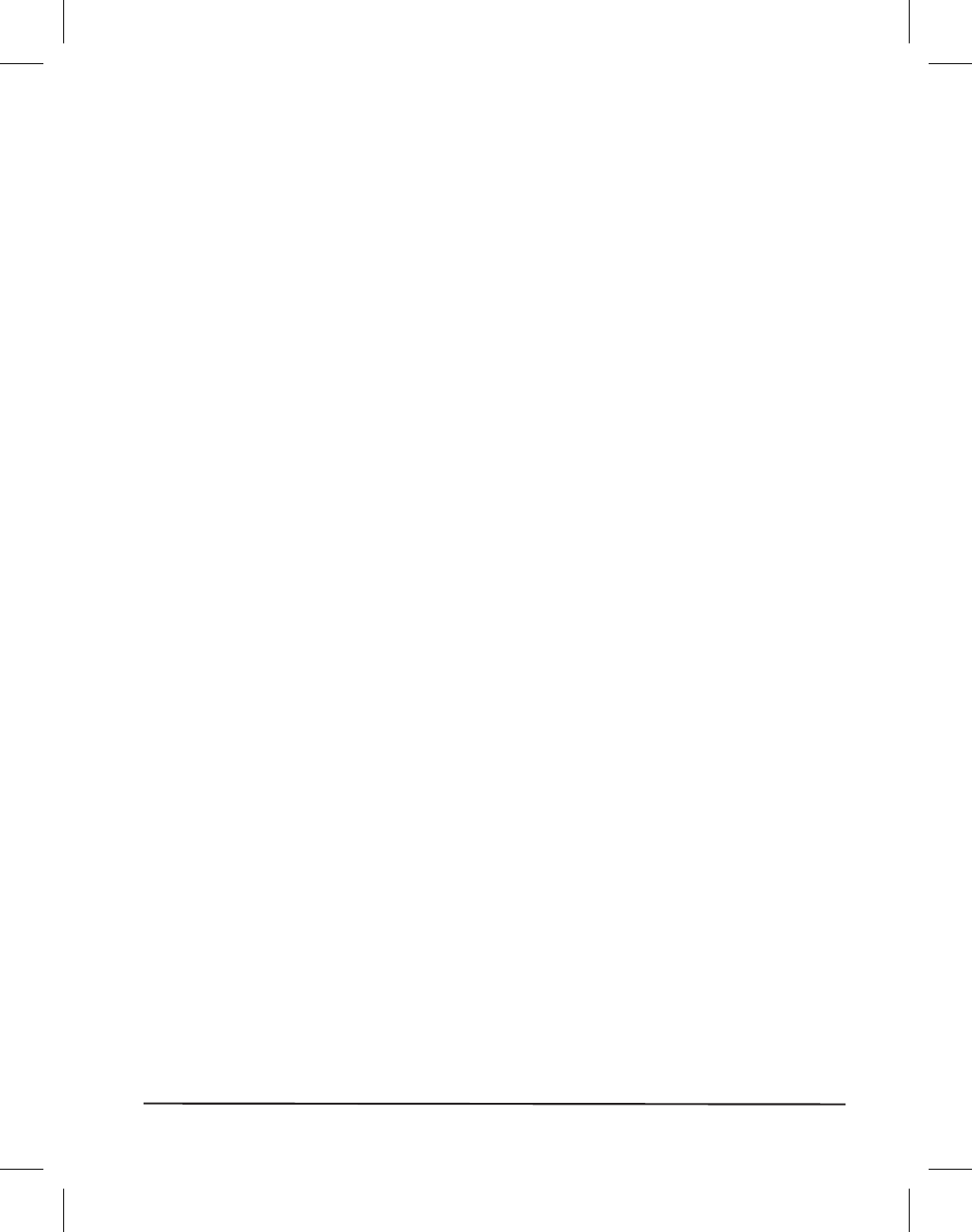
Index
Zebra XiII-Series User’s Guide 103
A
AC Power Fuse 54
Adjustments
Adjusting for “In-Spec” Bar Codes 95
Lower Media Sensor 17
Media Sensor Position 15
Printhead Pressure 57
Applicator Interface 73
ASCII Code Chart 94
Auxiliary Port Setting 43
B
Backfeed Setting 42
Baud Rate Setting 38
Black Oval keys (2) 25
C
Cables, interconnection
9-to-25 pin 90
null modem 89
RS-422/RS-485 91
Calibrate key 25
Calibration
Media and Ribbon Sensor 36
Cancel key 25
Cancel Key Self Test 66
Changing Password-Protected Parameters 30
Check Ribbon light 26
Cleaning
Cutter Module 54
Exterior 52
Interior 52
Media Sensors 53
Platen Roller 52
Printhead 52
Cleaning Diagram 53
Cleaning Schedule 51
Cleaning Solvent 51
Communication Parameters, Setting
Baud 38
Communications Mode 40
Data Bits 38
Host Handshake 39
Host Port 38
Network ID 39
Parity 38
Protocol 39
Stop Bits 38
Communications Code 87
Communications Diagnostics Mode 40
Configuration and Calibration 29
Configuration Label 66
Continuous Media Loading 7
Control Prefix Character 40
Control Prefix Setting 40
Cutter
Cleaning 54
Cutter Mode 22
D
Darkness setting 32
Data light 26
Data Specifications 87
Defaults, loading factory 31
Delimiter Character Setting 41
E
Error light 26
Error Messages 59
Ethernet Interface 74
115
H:...Xi2UsersGuideR2.vp
Fri Aug 07 10:38:32 1998
Color profile: Disabled
Composite Default screen


















