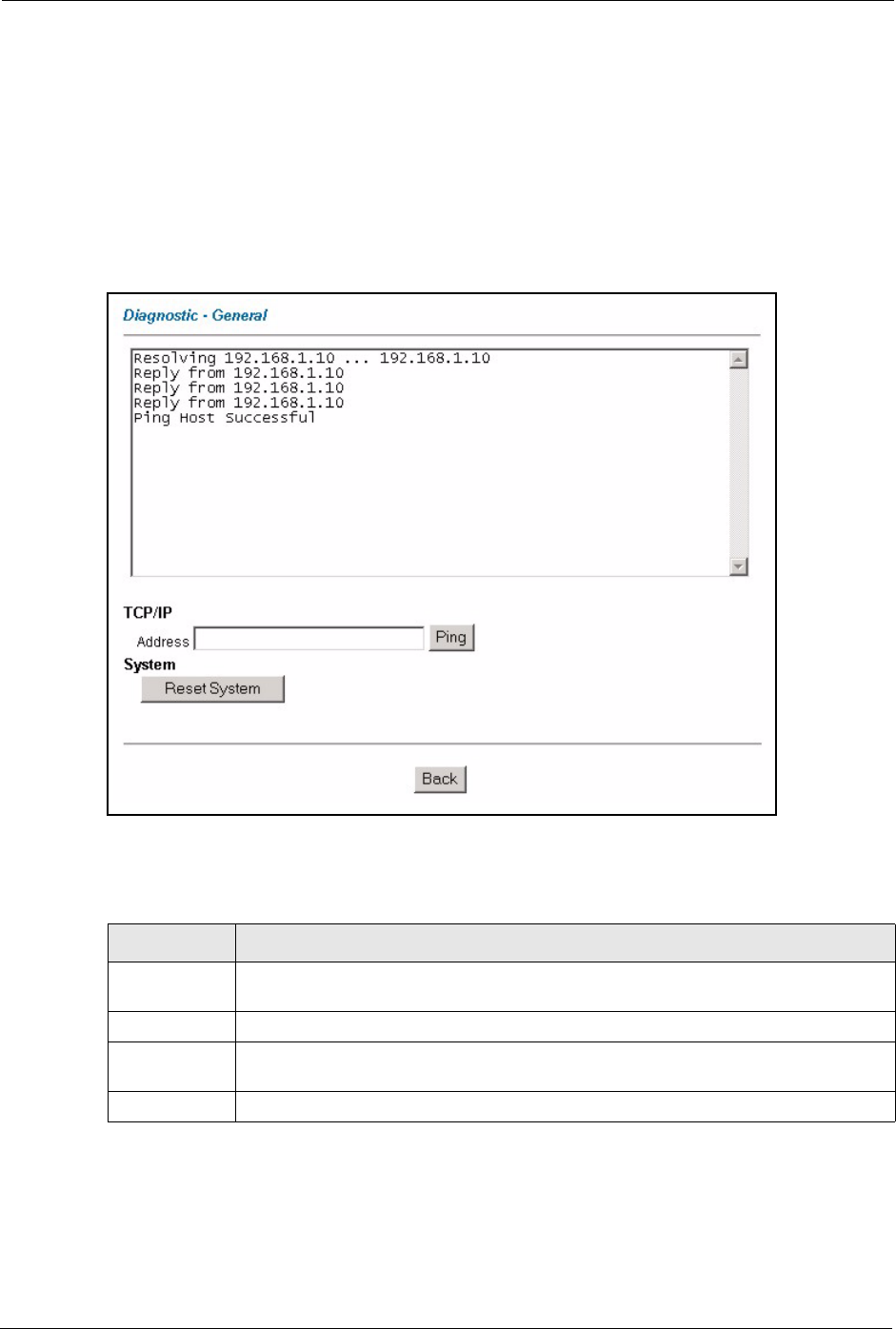
Prestige 2602HW Series User’s Guide
220 Chapter 19 Maintenance
19.6 Diagnostic Screens
These read-only screens display information to help you identify problems with the Prestige.
19.6.1 Diagnostic General Screen
Click Diagnostic and then General to open the screen shown next.
Figure 107 Diagnostic: General
The following table describes the fields in this screen.
19.6.2 Diagnostic DSL Line Screen
Click Diagnostic and then DSL Line to open the screen shown next.
Table 67 Diagnostic: General
LABEL DESCRIPTION
TCP/IP
Address
Type the IP address of a computer that you want to ping in order to test a connection.
Ping Click this button to ping the IP address that you entered.
Reset System Click this button to reboot the Prestige. A warning dialog box is then displayed asking
you if you're sure you want to reboot the system. Click OK to proceed.
Back Click this button to go back to the main Diagnostic screen.


















