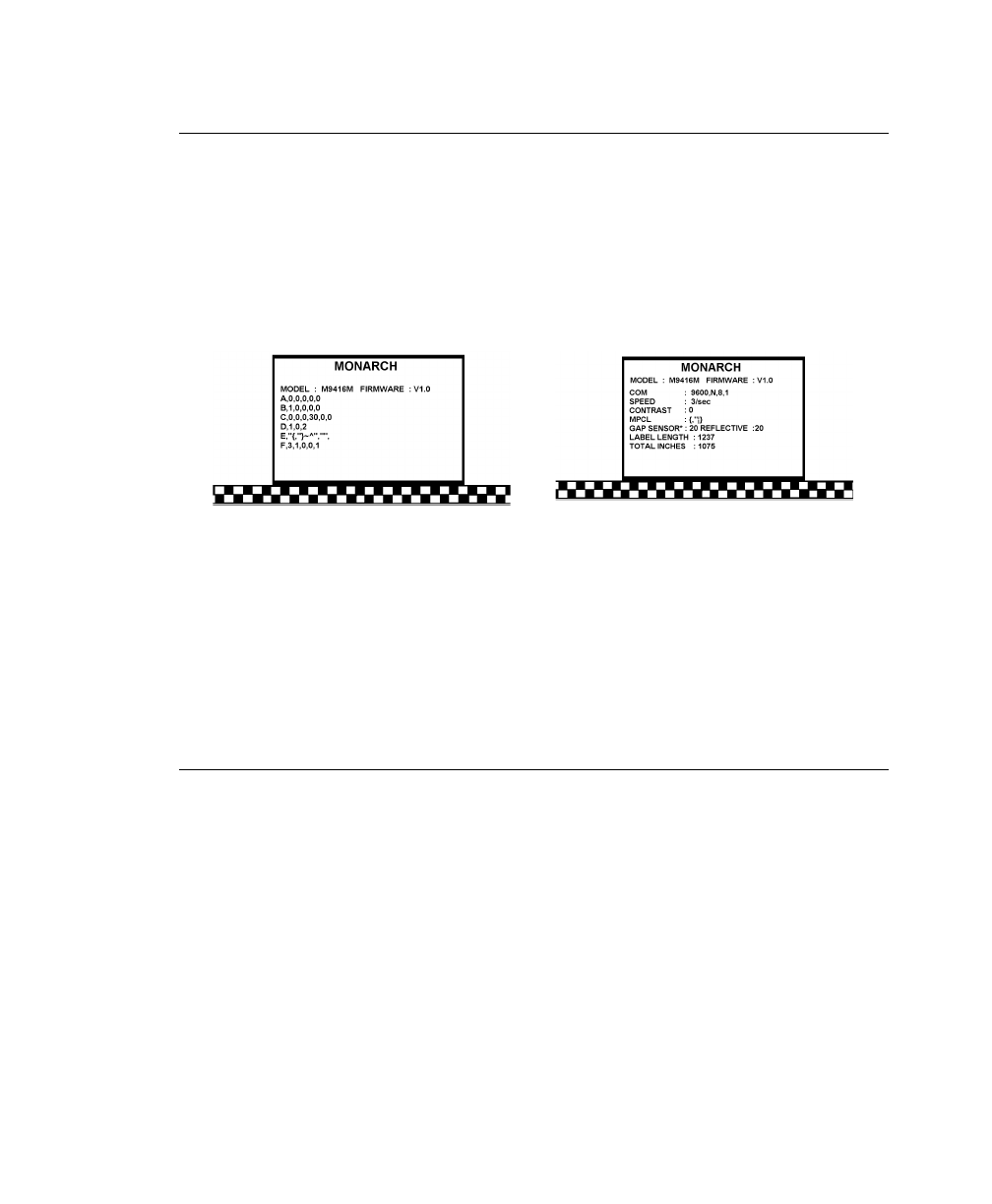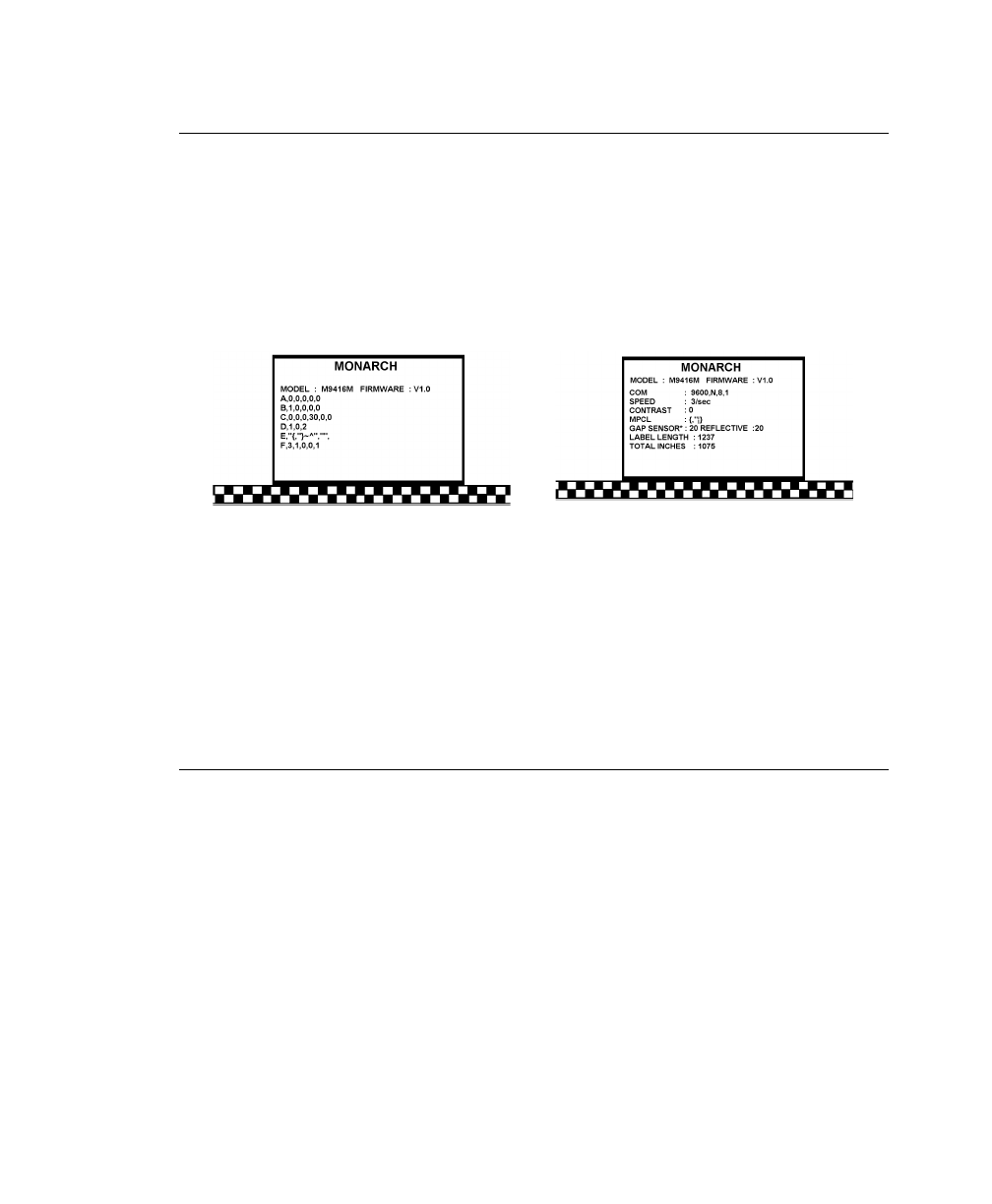
Printing Test Labels
To print test labels:
1.
Turn off the printer.
2.
Press and hold the FEED button while turning on the printer.
3.
Release the FEED button when the LED is flashing orange
and the printer starts advancing lines.
The test labels print. The first label shows the model number
(9416M or 9416TT) and the printer’s configuration by packet
(A-F). See Chapter 2, "Configuring the Printer," for more
information.
The second label shows the software version, communication
settings, speed, contrast, gap sensor setting, label length,
and total number of inches printed.
Using Data Dump
After printing test labels, this printer is in "data dump mode." To
use data dump mode:
1.
Turn off the printer.
2.
Press and hold the FEED button while turning on the printer.
3.
Release the FEED button when the printer starts advancing
lines.
The test labels print.
8-2
Troubleshooting