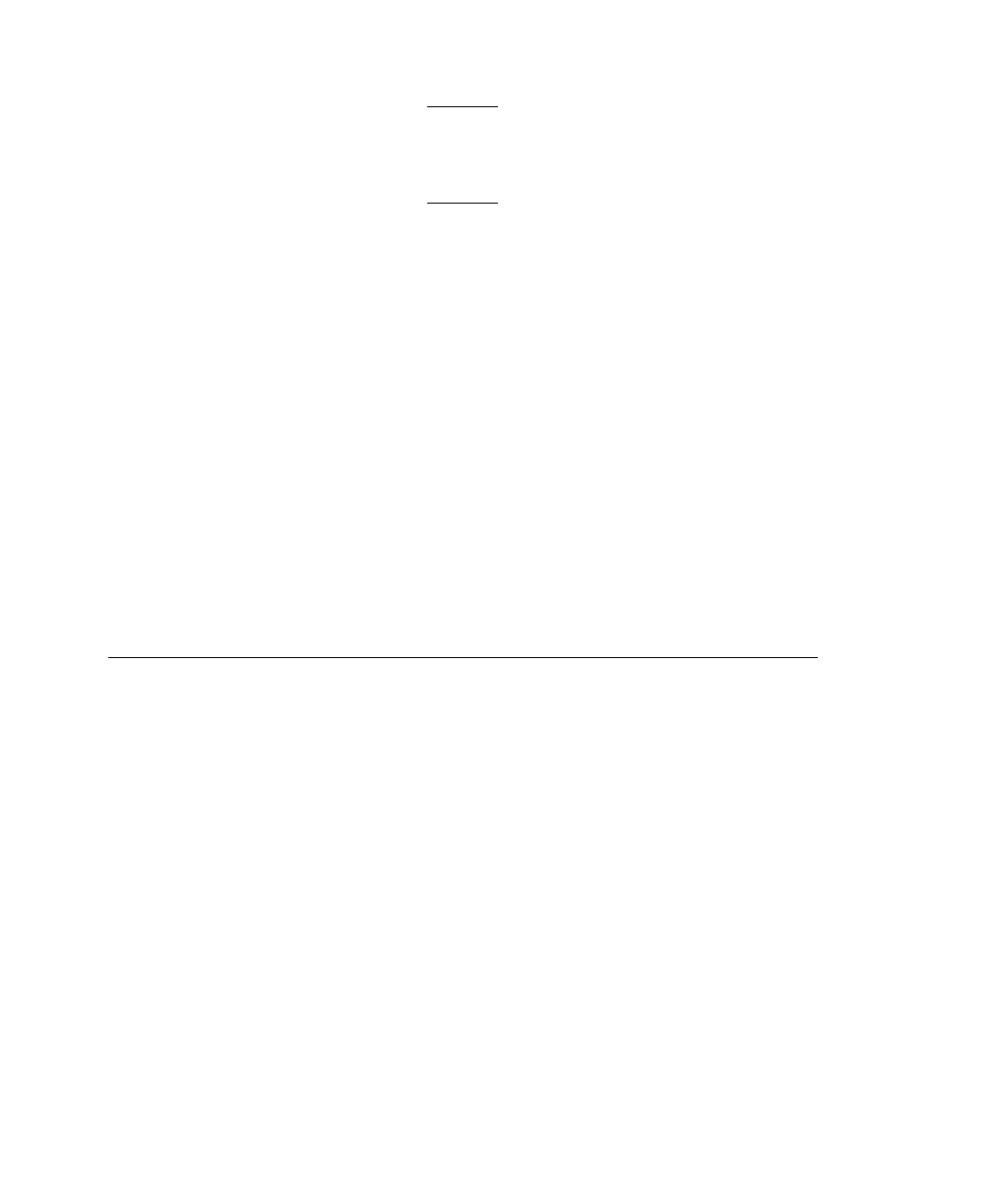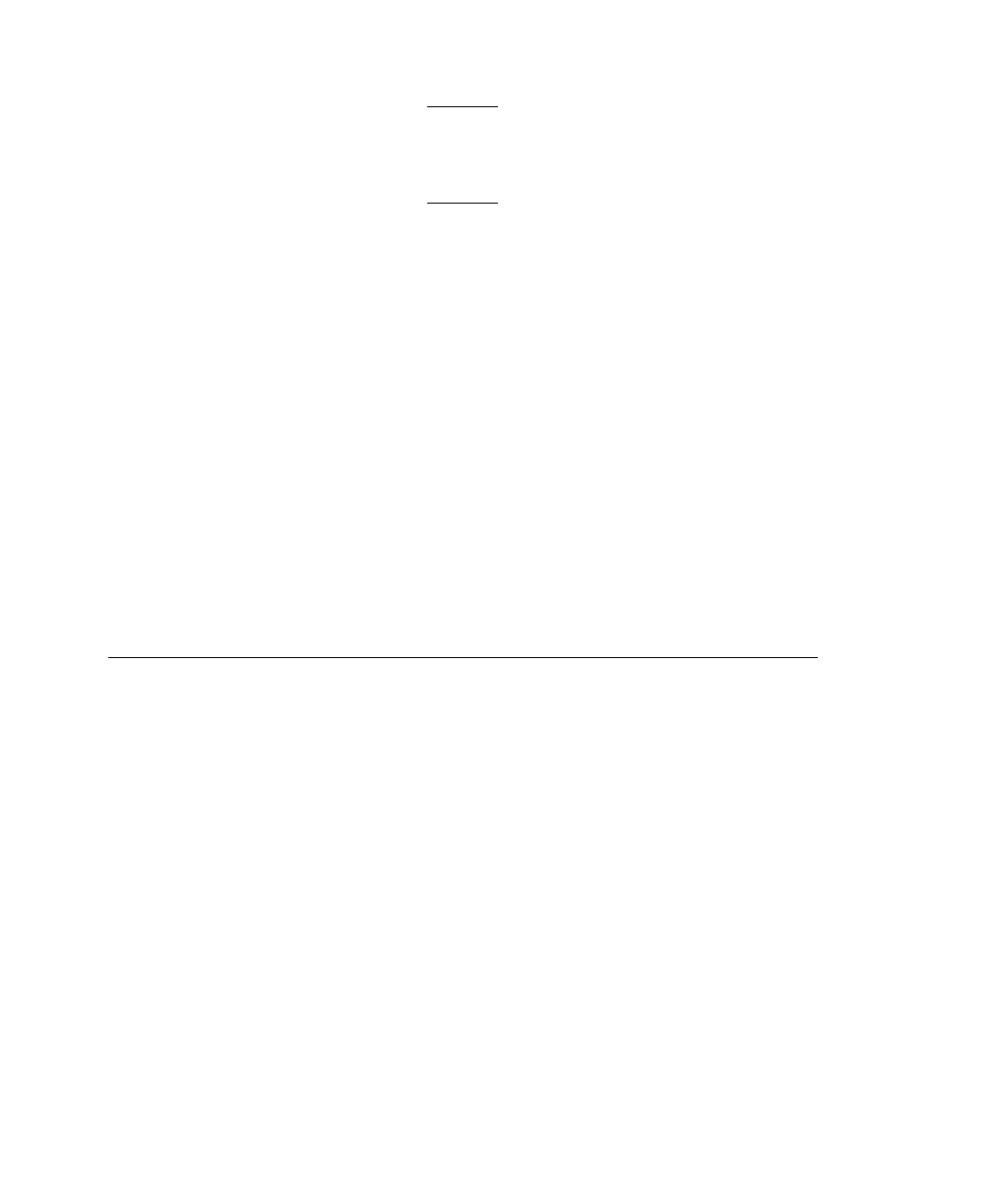
Graphics are stored in the image buffer and
remain there until another format is sent or
the printer is turned off.
Using Temporary Storage
You should use temporary storage when the graphic image is
used only in one format or your graphic image is very large.
Graphic data in temporary storage is held in the image buffer until
the graphic is printed. Then, it is cleared from memory when you
send a new or updated batch. You can use the same graphic
image multiple times on a format. Send the graphic image to the
printer after the format to which it applies.
If a graphic is stored in temporary storage, do not place a graphic
field in the format. This will cause an error. Instead, position the
graphic image by using the row and column locations in the
graphic packet header.
Image memory (temporary storage) will accept a graphic packet
1218 rows long with 811 dots per row.
Creating a Graphic Packet
Your graphic packet can contain
◆
bitmapped fields (for bitmapped images)
◆
constant text fields
◆
lines
◆
boxes.
Images using hex representation or run length encoding are
bitmapped images. See "Designing Bitmapped Images" to design
your bitmapped image.
Once you design your graphic image, you are ready to define a
graphic packet. This packet generates the graphic image you use
in a format.
Creating Graphics
5-9