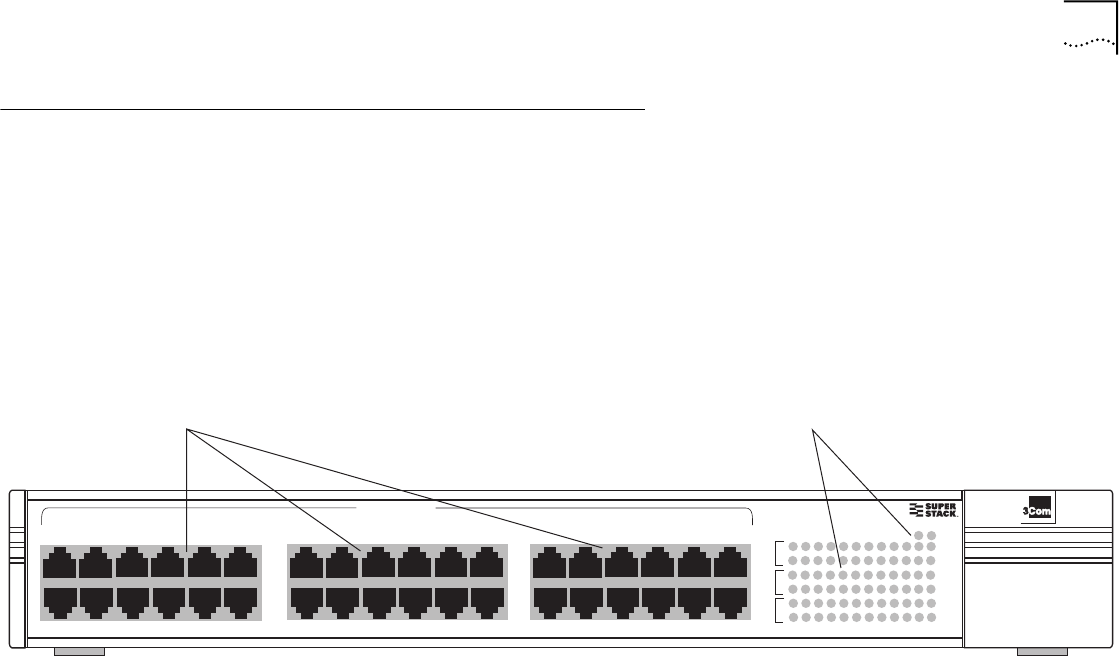
System Overview — 36-Port Front Panel 1-3
System Overview — 36-Port Front Panel
v
Figure 1-2 Front Panel of the 36-Port SuperStack II Switch 3900
Status
1x
6x
12x
7x
13x
18x
24x
19x
25x
30x
36x
31x
green = enabled, link OK
flashing green = disabled, link OK
off = link fail
Power Fault
10/100 BASE - TX
Pckt
Stat
Pckt
Stat
Pckt
Stat
2
31 10 11 124
5
6 7
8
9
2
31 10 11 124
5
6 7
8
9
14
15
16
17
13 18 19
20
21 22 23 24
14
15
16
17
13 18 19
20
21 22 23 24
26
27
28
29
25 30 31
32
33 34 35 36
26
27
28
29
25 30 31
32
33 34 35 36
Super Stack II Switch 3900
Ethernet Ports
Provide 36 10/100BASE-TX
(RJ-45) Ethernet ports
System and Port LEDs
Provide information about
the system and each port