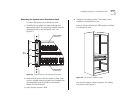3-4 CHAPTER 3: CABLING SWITCH 3900 PORTS
Gigabit Ethernet Ports
The back panel of the Switch 3900 has one fixed
Gigabit Ethernet port and slots for two optional
Gigabit Ethernet modules.
Cabling Gigabit Ethernet Ports
Both versions of the Switch 3900 (24 port and 36
port) have:
■ One fixed port designated for 1000BASE-SX
multimode fiber (MMF) cable with paired SC
connectors.
■ Two expansion slots on the back panel to hold
optional Gigabit Ethernet modules. Each slot
supports either the 1000BASE-LX module (SMF) or
the 1000BASE-SX module (MMF).
Follow these guidelines when cabling SC connectors:
■ Verify that the length of the fiber cable from the
system to any location does not exceed these
recommended distances:
■ Use 1000BASE-LX over 8-micron to 10-micron
SMF fiber for distances of up to 3 kilometers
(1.86 miles).
■ Use 1000BASE-SX over 62.5-micron MMF fiber
for distances of up to 260 meters (852 feet).
■ Use 1000BASE-SX over 50-micron MMF fiber
for distances of up to 525 meters (1722 feet).
■ Each Gigabit Ethernet fiber cable terminates in a
pair of SC connectors. The 1000BASE-LX cable
connectors are blue; the 1000BASE-SX cable
connectors are black. The connectors are made so
that you can only insert them correctly.
■ Keep the ports and connectors free of dust. Keep
dust covers over each empty port. See also
“Cleaning Dirty Fiber Optic Ports and Connectors”
on page 6-4 for details.