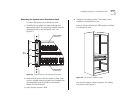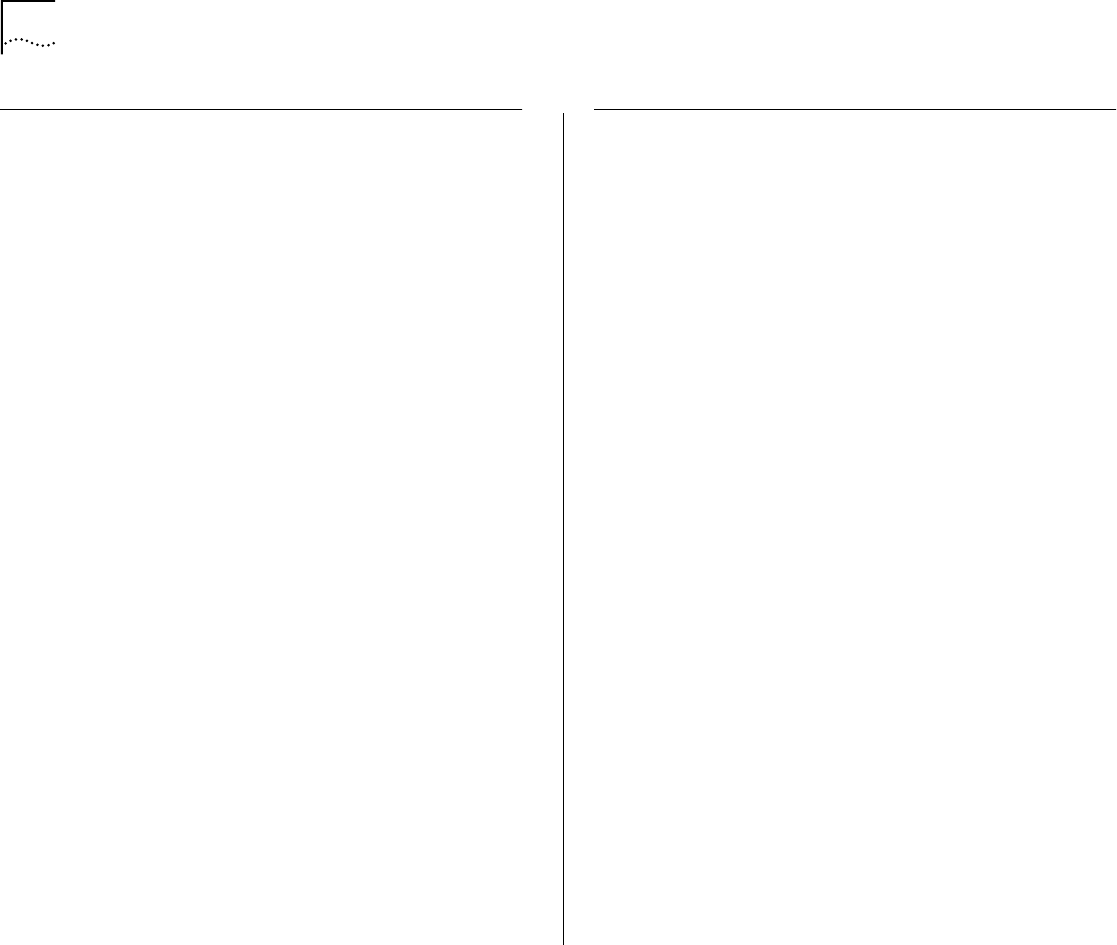
1-6 CHAPTER 1: SWITCH 3900 SYSTEM AND SETUP OVERVIEW
Optional Gigabit Ethernet Modules
The Switch 3900 back panel has two expansion slots
that can hold optional Gigabit Ethernet modules.
These modules are available in the following
configurations:
■ 1000BASE-SX Module — Multimode fiber with
paired SC connectors. It supports links of up to
260 meters (852 feet) over 62.5-micron multimode
fiber or up to 525 meters (1722 feet) over
50-micron multimode fiber.
■ 1000BASE-LX Module — Single-mode fiber with
paired SC connectors. It supports links of up to 3.0
kilometers (1.86 miles) over 8-micron to 10-micron
single-mode fiber.
The modules have the same physical configuration
and are installed in the same way.
For more information about installing and using the
optional Gigabit Ethernet modules, see the
1000BASE-SX/1000BASE-LX Gigabit Ethernet Module
Installation Guide that is on the Documentation CD
and shipped with either module.
Network Configuration Example
This section describes one way to place the Switch
3900 in your network to alleviate traffic congestion.
Providing Dedicated Links for Fast Ethernet
The rapid deployment of Fast Ethernet has increased
bandwidth demand many times over, not only by
supporting 100 Mb connections on the network but
also by placing demands on the servers to manage
the traffic coming through those connections.
Figure 1-4 shows how the Switch 3900 provides
direct 100 Mb links to devices on the network
through its Fast Ethernet ports and up to three
dedicated Gigabit links to your network’s servers.
In this sample configuration, the Switch 3900 can
provide up to 36 clients on your network with a
dedicated 100 Mb link and can multiplex the client
traffic for Gigabit-speed access to the servers. (You
can use one port on the Switch 3900 for in-band
management as well as for network traffic.)