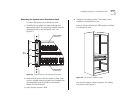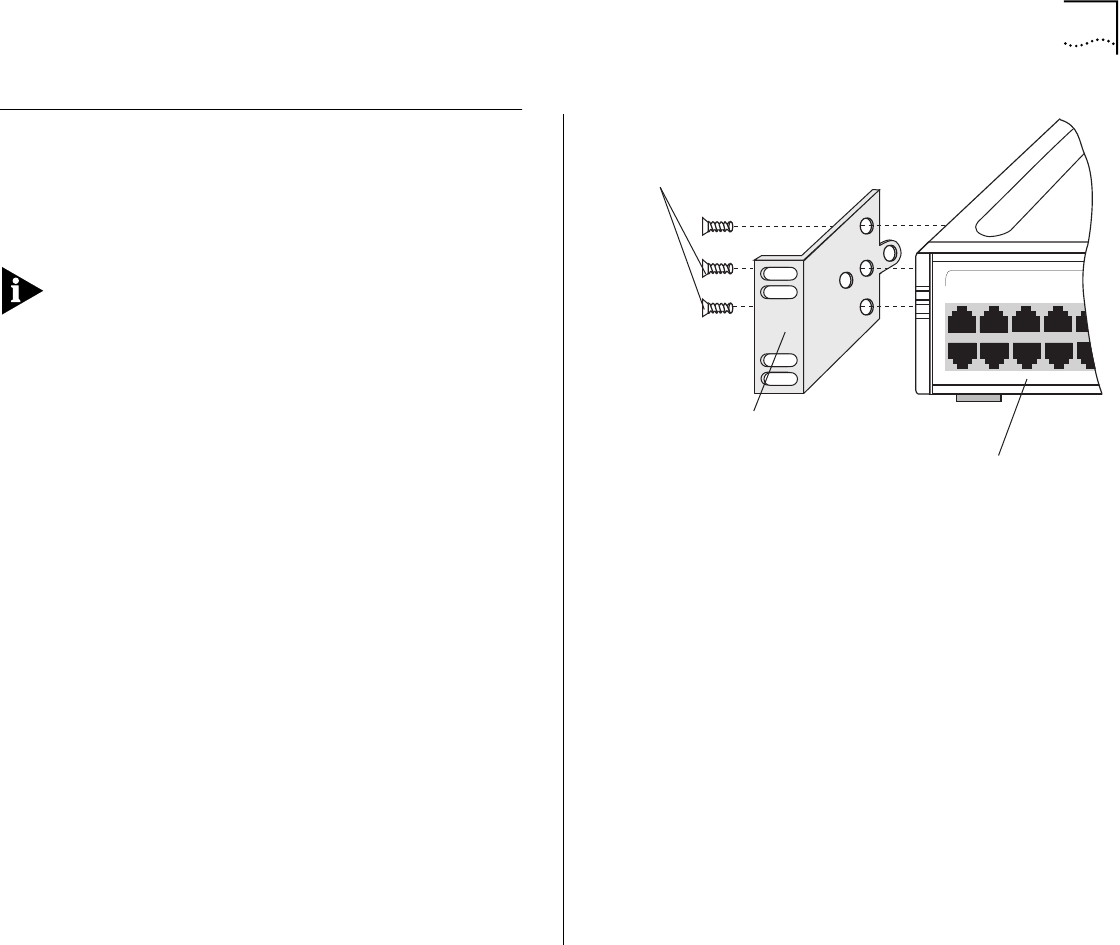
Installing the System in a Distribution Rack 2-3
Installing the System in a Distribution Rack
You can mount the system into a 19-inch distribution
rack. This section describes how to prepare the
system and distribution rack for installation and how
to mount the system in the rack.
Install your distribution rack near an easily accessible
power outlet. You can power down the system only
by removing the power cord from the power source.
Preparing the System and Rack
To prepare the system and distribution rack for
installing the Switch 3900 system:
1 See Appendix B for distribution rack requirements.
2 Attach the mounting brackets to the left and right
sides of the system using the M4 x 10 mounting
bracket screws. See Figure 2-2.
Figure 2-2 Installing System Mounting Brackets
3 Locate the top of a universal mounting hole pattern
on either mounting rail of the distribution rack.
In this pattern, the spacing between holes is
1
/
2
inch,
5
/
8
inch,
5
/
8
inch, and
1
/
2
inch.
1x
7x
Switch 3900
M4 x 8 mounting
screws
Distribution rack
mounting bracket