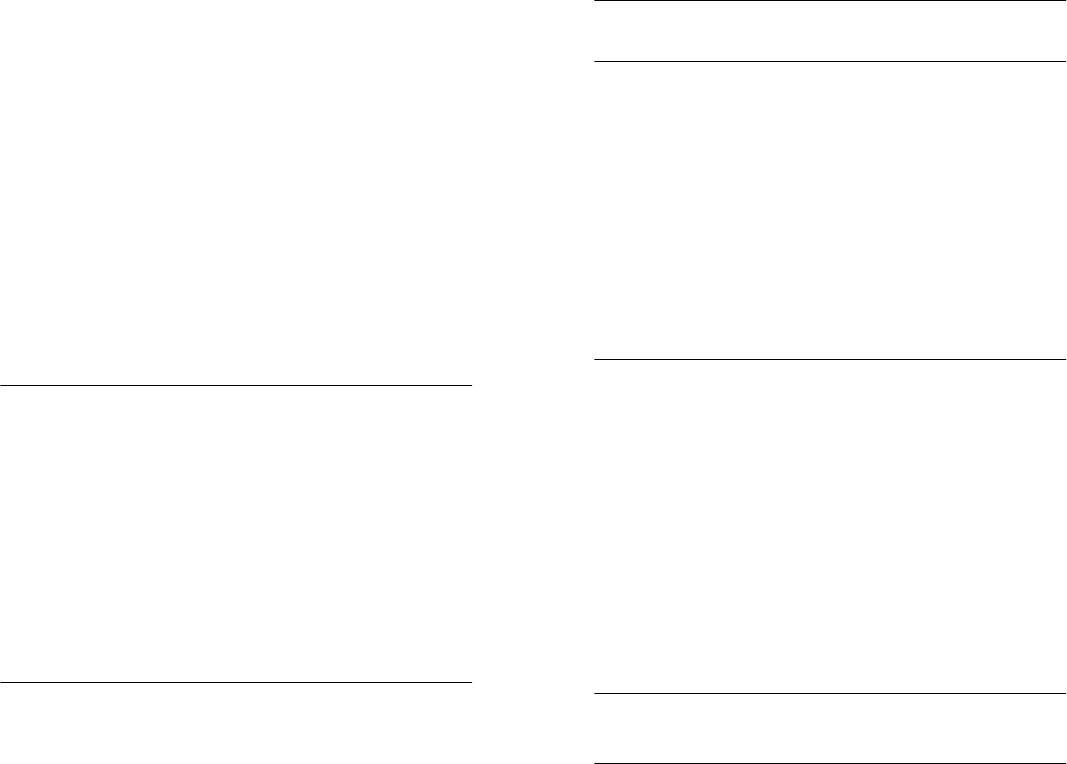
Power Up 4-2
To Power the Switch 3900 with the RPS 4-2
To Power the Switch 3900 from the Wall
Receptacle 4-2
Power-up Diagnostics 4-2
System Diagnostics 4-3
Power LED Activity 4-3
Fault LED Activity 4-3
Ethernet Port Diagnostics 4-3
Packet LED Activity 4-3
Status LED Activity 4-3
System and Port Status LEDs 4-4
System Checks 4-5
Next Step: Software Configuration 4-5
5
Q
UICK
S
ETUP
FOR
M
ANAGEMENT
A
CCESS
About Switch 3900 System Management 5-1
How Do You Want to Manage the System? 5-1
Terminal Connection 5-2
Modem Connection 5-2
IP Management Interface 5-2
Initial Management Access 5-2
Setting the Console Port Baud 5-3
Configuring the IP Interface 5-3
6
T
ROUBLESHOOTING
THE
S
YSTEM
Getting Additional Help 6-1
Diagnosing Problems 6-1
Power Failures 6-1
Abnormal LED Activity 6-1
Cleaning Dirty Fiber Optic Ports and Connectors 6-4
A
S
YSTEM
S
PECIFICATIONS
B
S
ITE
R
EQUIREMENTS
AND
S
AFETY
C
ODES
General Safety Requirements B-1
Wiring Closet Recommendations B-1
Distribution Rack Requirements B-2
Protective Grounding for the Rack B-2
Space Requirements for the Rack B-2
Mechanical Requirements for the Rack B-3
Building and Electrical Codes B-4
Building Codes B-4
Electrical Codes B-5
C
T
ECHNICAL
S
UPPORT
Online Technical Services C-1
World Wide Web Site C-1
3Com FTP Site C-1
3Com Bulletin Board Service C-1
Access by Analog Modem C-2
Access by Digital Modem C-2
3ComFacts Automated Fax Service C-2
Support from Your Network Supplier C-2
Support from 3Com C-3
Returning Products for Repair C-4
INDEX
3C
OM
C
ORPORATION
L
IMITED
W
ARRANTY