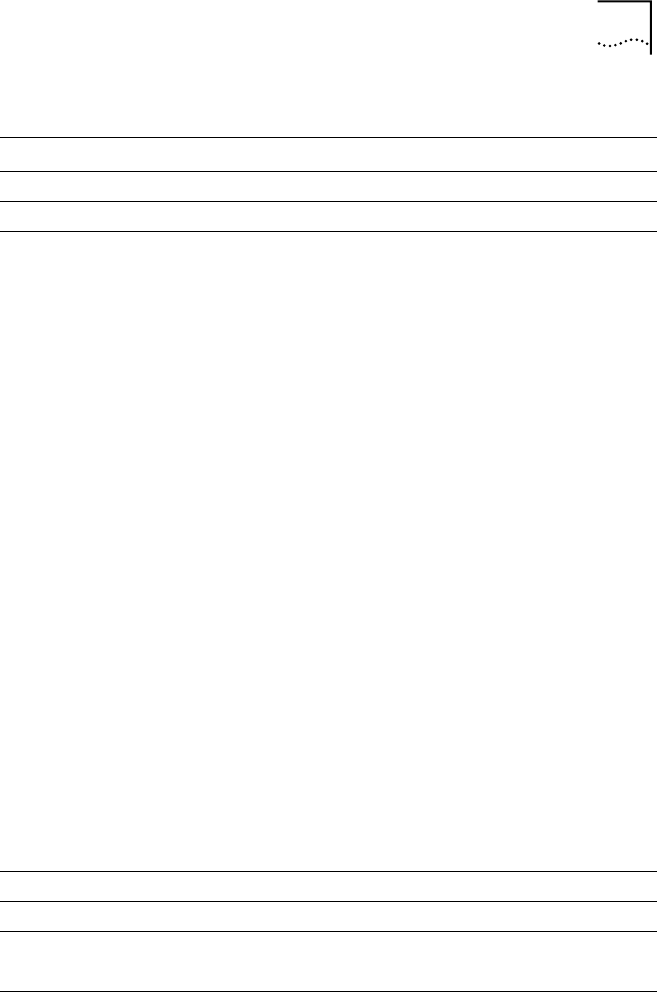
Front Panel Connections and LEDs 13
Unit Power Status Indications
AC LED DC LED
Off Off ■ No AC power supply is plugged into the AC
inlet and no redundant DC power supply is
connected.
or
■ An AC power supply fault has occurred and
no redundant DC power supply is
connected.
On Off ■ An AC power supply is plugged into the AC
inlet and no redundant DC power supply is
connected.
or
■ An AC power supply is plugged into the AC
inlet, and a power failure has occurred on
the redundant DC power supply that is
connected.
Off On ■ An AC power supply is not plugged into AC
inlet and a redundant DC power supply is
connected.
or
■ A main power supply fault has occurred
and a redundant DC power supply is
connected.
On On ■ An AC power supply is plugged into AC
inlet
and
■ A redundant DC supply is connected.
Self-Test Indications
TEST LED
Off Normal condition
On Self-test routine is in progress
Table 3 LED Behavior (continued)
Per-port Status Indications


















