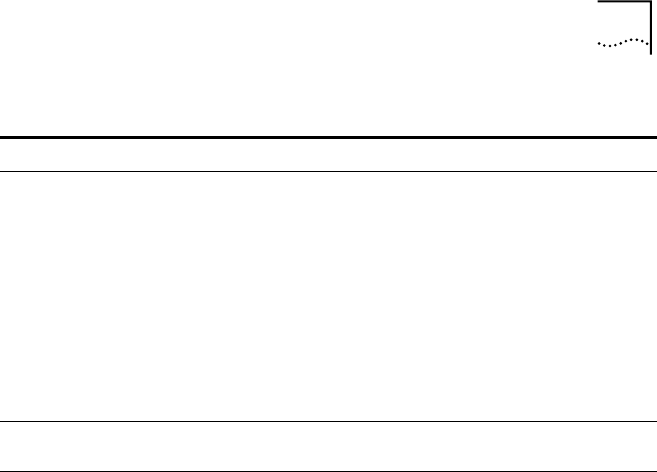
Solving EPS Problems 29
The device was
connected too
soon after being
disconnected.
■ If the cables do not appear to be a
problem, and pins 4, 5, 7, and 8 are
not grounded, the end device may
have been plugged in too soon after
being unplugged, which can result
in the device appearing to the EPS
as a nonpowered device. Unplug
the device cable from the EPS port,
wait for 15 seconds, and then plug
it back in. This pause gives the
electronic circuits in the device time
to fully discharge.
If none of these procedures identifies the problem, contact an authorized 3Com
service representative for additional assistance.
Table 6 Solving EPS Problems (continued)
Problem Possible Cause Suggested Action


















