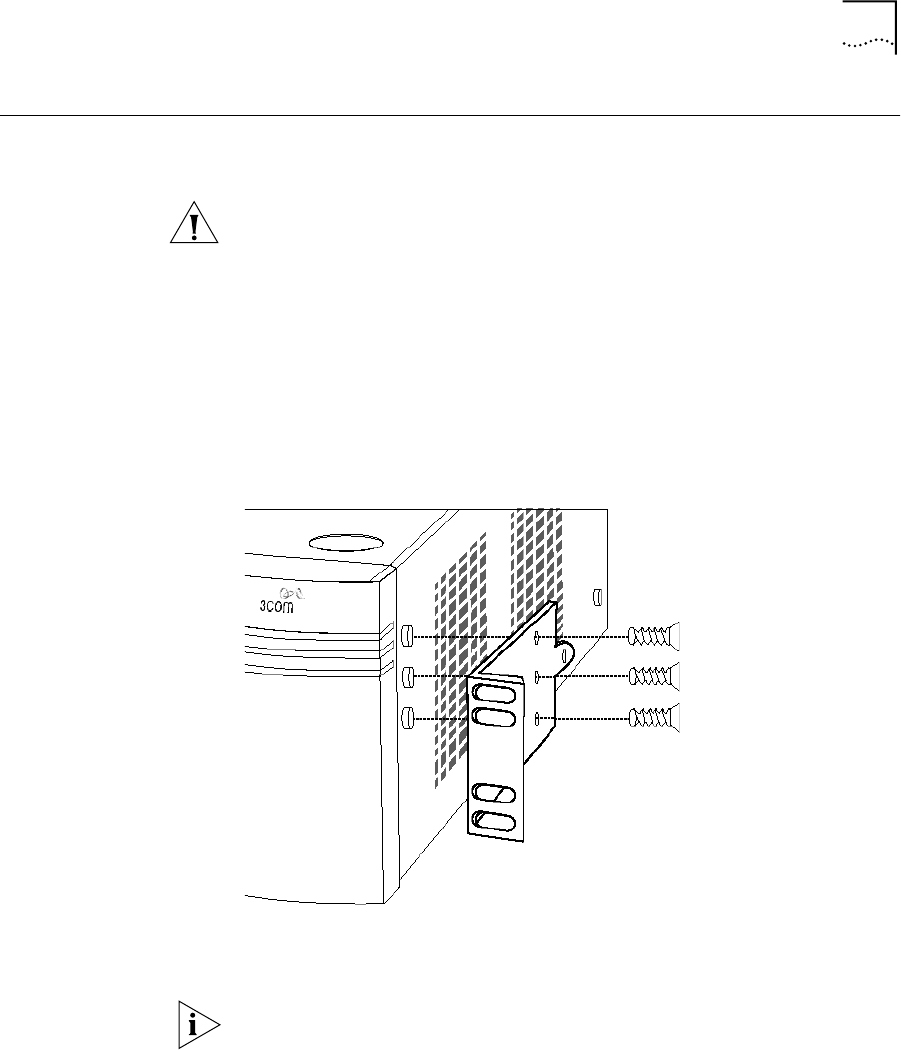
Rack-mounting the EPS 21
Rack-mounting the
EPS
The EPS is 1.5U high (1 U equals 3.8 cm (1.5 inches)) and fits in most
standard 19-inch equipment racks.
CAUTIONS:
■ Before you connect the brackets or mount the unit in the rack,
disconnect all cables and power from the EPS.
■ Verify that no self-adhesive pads are attached to the underside of the
unit.
1 Place the EPS upright on a hard, flat surface with the front facing you.
2 Place a mounting bracket over the mounting holes on one side of the
unit, as shown in Figure 6.
Figure 6 Fitting a Bracket for Rack Mounting
3 Insert the three screws and tighten with a suitable screwdriver (not
provided).
You must use the screws supplied with the mounting brackets. Damage
to the unit caused by using incorrect screws invalidates your warranty.
4 Repeat step 2 and step 3 for the other side of the EPS.
5 Insert the EPS into the 19-inch rack and secure it with suitable screws (not
provided). Ensure that nothing obstructs the ventilation holes.
6 Connect the network cabling.


















