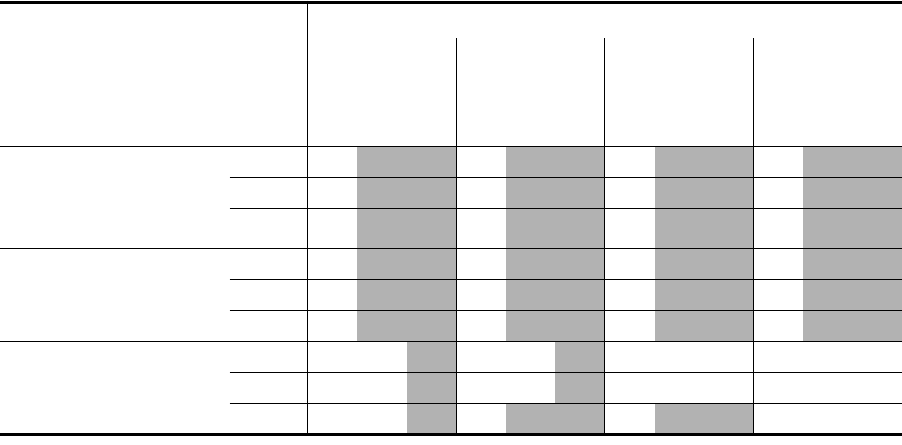
26
restrictions. Y indicates the power level that is set automatically; N indicates
that a combination is not allowed.
SETTING ADVANCED PERFORMANCE PROPERTIES
Under System Configuration, click Wireless Network. On the Wireless Network
Properties page, click the link to go to advanced wireless network configuration.
The Advanced Wireless Network page appears, where you can change the
settings listed below. When you are finished, click Save.
■ Network Traffic Accelerator—To increase performance, click On (Enhanced
performance). If you experience problems when equipment other than 3Com
11 Mbps Wireless LAN equipment is being used, click Off (Wi-Fi
Interoperable).
■ Data Preamble—To increase performance, click Short (Enhanced
performance). When equipment that does not support short preamble is also
being used, click Long (Wi-Fi Interoperable).
■ Flow Control—When there is a great deal of traffic on the wireless LAN, flow
control can prevent bridge input buffers from overflowing, thereby increasing
WLAN reliability. The bridge supports IEEE 802.3x asymmetric outgoing flow
control, allowing it to pause the transmission of data frames from a switch or
router that is operating in full-duplex mode and supports 10/100
Country
Cable
Length
Antenna:
4dBi 8 dBi 13 dBi
18 dBi
Power (dBm): Power (dBm): Power (dBm): Power (dBm):
18 13 7 18 13 7 18 13 7 18 13 7
Argentina, Brazil, Canada,
Colombia, India,
Malaysia,
Mexico, New
Zealand, Peru, Taiwan
6 Y Y Y Y
20 Y Y Y Y
50 Y Y Y Y
United States 6 Y Y Y
Y
*
20 Y Y Y Y*
50 Y Y Y Y*
All Other Countries
(except China)
†
6 N Y N Y N N Y N N N
20 N Y N Y N N Y N N N
50 Y Y Y Y N N N
* Channels 12 and 13 not allowed when using 18 dBi antenna in the United States.
† Countries where transmit power is limited to 100 mW (20 dBm). In China, transmit power is limited to less than 10 mW.


















