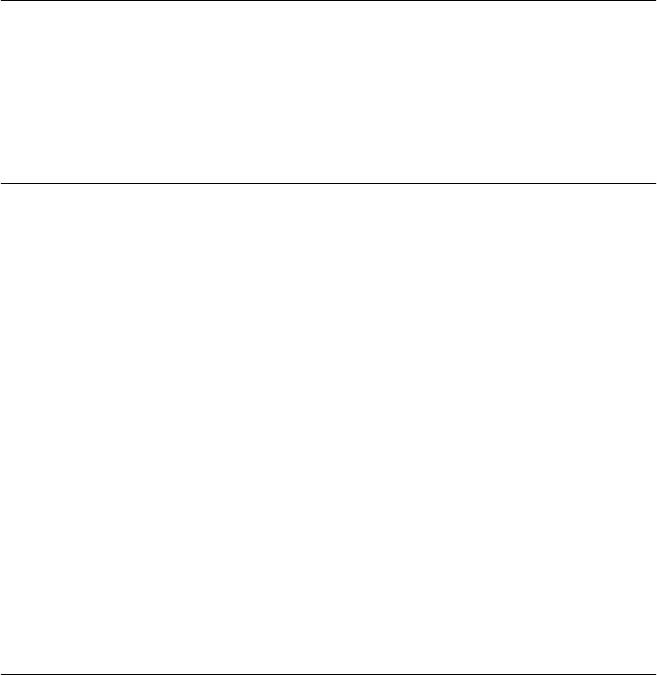
Contents
1
Introduction
Basic Network Topologies 7
Point-to-Point 7
Point-to-Multipoint 8
Basic Operating Modes 9
2
Installing the Outdoor Bridge
Installation Requirements 10
Power Requirements 10
Administration Requirements 11
Installation Guidelines 11
Proper Grounding 11
Alignment 12
Polarization 12
Restrictions on Antenna Use 12
Safety Information 13
Mounting the Bridge to a Mast 14
Connecting the Bridge to the LAN 15
Using the Power Supply 15
Using a Power-Over-Ethernet LAN Port 15
Installing Software Utilities 16
Establishing Wireless Association 17
3
Configuring the Building-to-Building Bridge
Using the 3Com Wireless Device Manager 18
Launching a Wireless Device Configuration 18
Using the Pre-IP Configuration Wizard 20
Using the RSSI Monitor 20
Saving Configuration Changes 21
Changing System Properties 21
Setting IP Network Properties 22


















