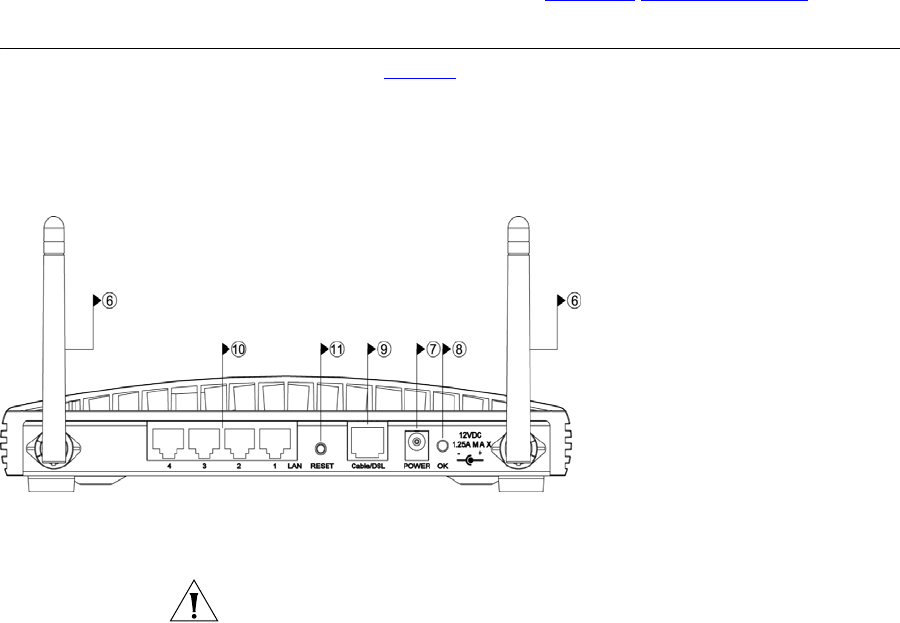
16 CHAPTER 1: INTRODUCING THE ROUTER
5 Cable/DSL Status LED
Green (100 Mbps link) / yellow (10 Mbps link)
If the LED is on, the link between the Router and the cable or DSL modem
is OK. If the LED is flashing, the link is OK and data is being transmitted or
received. If the LED is off, nothing is connected, the modem is switched
off or there is a problem (refer to Chapter 6
“Troubleshooting”).
Rear Panel The rear panel (Figure 4) of the Router contains four LAN ports, one
Ethernet Cable/DSL port, a power adapter OK LED, and a power adapter
socket.
Figure 4 Router - Rear Panel
6 Wireless Antennae
The antennae on the product should be placed in a ‘V’ position when
initially installed.
CAUTION: Do not force the antennae beyond their mechanical stops.
Rotating the antennae further may cause damage.
7 Power Adapter Socket
Only use the power adapter supplied with this Router. Do not use any
other adapter.
8 Power Adapter OK LED
Green
Indicates that the power adapter is supplying power to the Router. If the
LED is off, there may be a problem with the power adapter or adapter
cable.


















