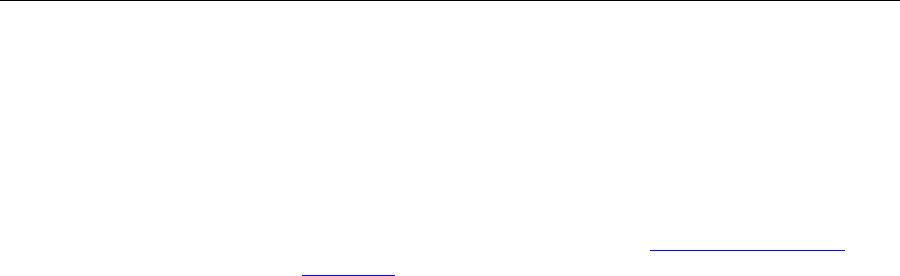
Power LED or Power Adapter OK LED Not Lit 107
■ Speed of connection: The 802.11b and 802.11g standards will
automatically choose the best speed depending on the quality of your
connection. As the signal quality weakens then the speed falls back to
a lower speed. The speeds supported by 802.11g are 54 Mbps,
48 Mbps, 36 Mbps, 24 Mbps, 18 Mbps, 12 Mbps, and 6 Mbps. The
speeds supported by 802.11b are 11 Mbps, 5.5 Mbps, 2 Mbps and
1 Mbps. In general the closer you are to the Router the better the
speed. If you are not achieving the speed you had anticipated then try
moving the antenna on the Router or moving the Wireless computer
closer to the Router. In an ideal network the Router should be located
in the centre of the network with Wireless computers distributed
around it. Applications are generally available with the computer
wireless card to carry out a site survey. Use this application to find the
optimal siting for your wireless computer. Consult your Computer
Card documentation and vendor for more details.
Power LED or
Power Adapter OK
LED Not Lit
■ Check that your Router is receiving power by looking at the status of
the Power LED on the front panel and the Power Adapter OK LED on
the rear panel:
■ If both LEDs are lit green then the unit is receiving power.
■ If both LEDs are unlit then no power is being supplied to the unit.
Check that the power adapter is plugged into a working mains
outlet and that the mains outlet is supplying power. If the mains
socket is supplying power then the power adapter or power
adapter connection may be faulty. See “
Replacement Power
Adapters” below.
■ If the Power Adapter OK LED is lit but the Power LED is unlit then
there may be a fault with your unit. Contact 3Com Technical
Support.
■ Check that you are using the correct power adapter for your Router.
You should only use the power adapter supplied with your Router.
Replacement Power
Adapters
If both the Power Adapter OK LED and Power LED are off, check your
power adapter connection. If the mains outlet is working and is capable
of supplying power to other devices, contact 3Com Technical Support
and ask for a replacement power adapter. Please quote the power
adapter part number shown on the OfficeConnect power adapter you are
using.


















