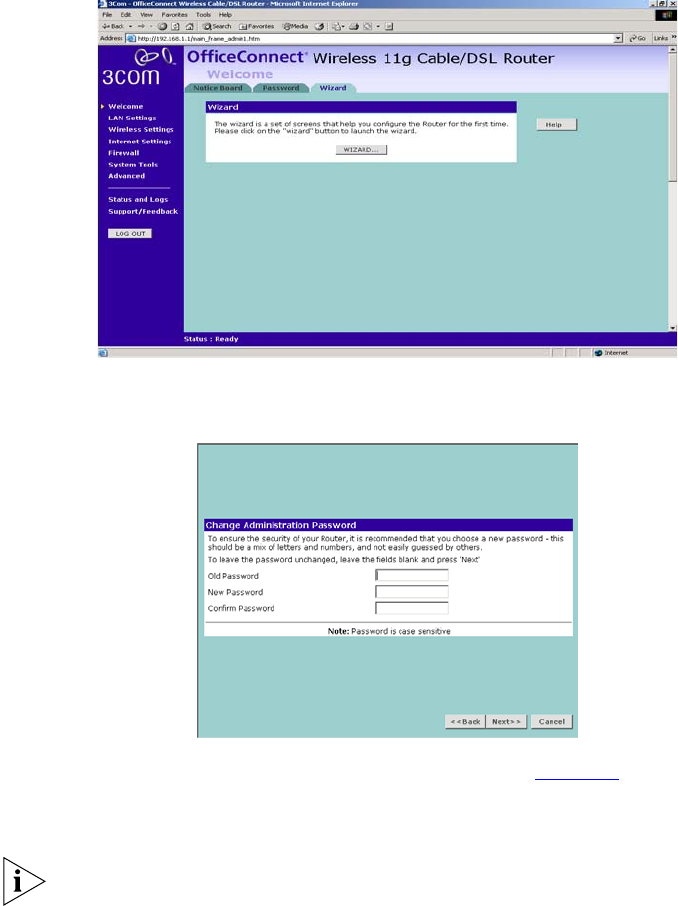
32 CHAPTER 4: RUNNING THE SETUP WIZARD
Figure 13 Wizard Screen
Password Figure 14 Change Administration Password Screen
When the Change Administration Password screen (Figure 14) appears,
type the Old Password, then a new password in both the New Password
and Confirm Password boxes.
3Com recommends entering a new password when setting up the Router
for the first time. The Router is shipped from the factory with a default
password, admin.
1. Password is case sensitive.


















