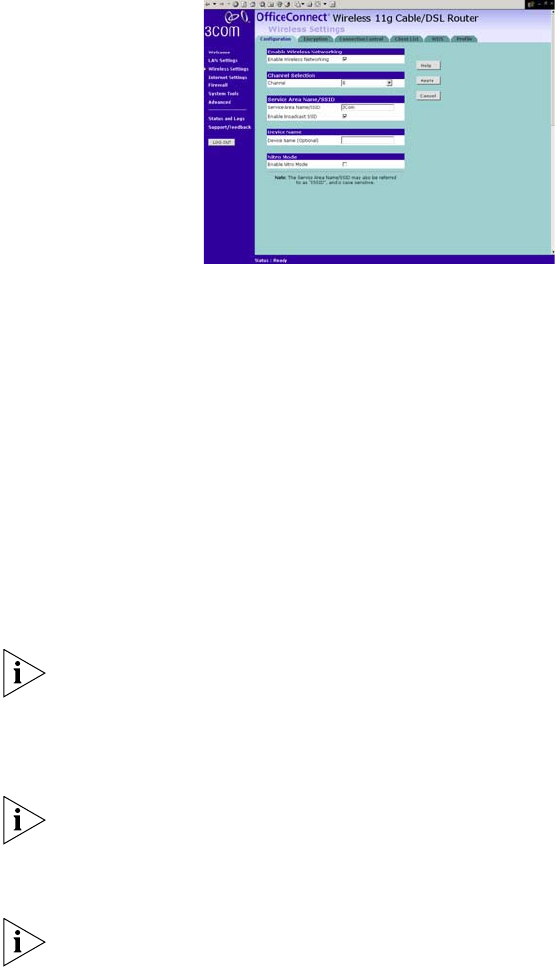
Accessing the Wizard 41
Wireless Settings Figure 26 Wireless Configuration Screen
This screen displays the Channel and Service Area Name. It also allows
you to change these settings. There are a maximum of 14 channels, the
number available to you is dependent on the country you reside in.
Selecting Clear Channel Select from the Channel drop-down list allows
the Router to automatically select an available channel when first
powered on.
The Service Area Name default for 3Com products is “3Com”. Up to 32
(case sensitive) characters can be entered for the Service Area Name.
3Com strongly recommends that you change the SSID to something
other than the default.
Click Next when you have finished.
If you are configuring the Router from a wireless computer any changes
you make to the wireless configuration will result in communication
between the Router and your computer being lost. This is why 3Com
strongly recommends that you configure the Router from a wired
computer.
It is very important that you set up your wireless clients to use the same
Service Area Name or SSID as the one you use on this screen. If your
clients use a different Service Area Name then they will not be able to
communicate with the Router.
The choice of channel is less important as Clients will generally search all
of the available channels. You should however make a note of the


















