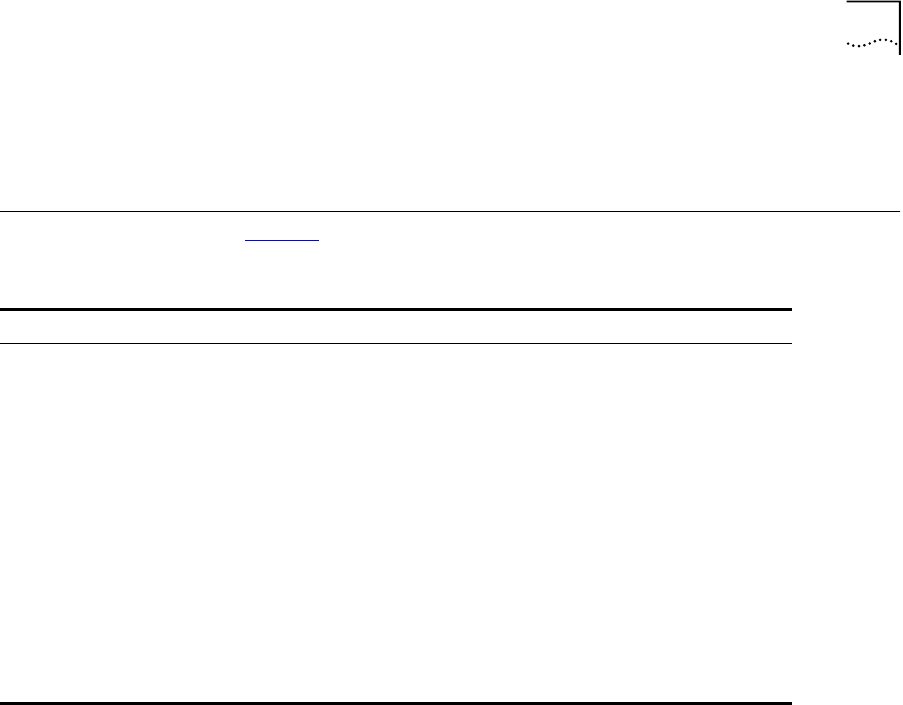
Configuring QoS
109
■
For physical and logical groupings of a source port or VLAN, re-apply
the QoS profile to the source port or Vlan. You can also save and
reboot the switch.
Configuring QoS
Ta bl e 2 9 describes the commands used to configure QoS.
Table 29
QoS Configuration Commands
Command Description
config qosprofile <qosname> {minbw
<percent>} {maxbw <percent>} {priority
<level>}
Configures a QoS profile. Specify:
■
minbw
— The minimum bandwidth
percentage guaranteed to be available to
this queue. The default setting is 0.
■
maxbw
— The maximum bandwidth
percentage this queue is permitted to use.
The default setting is 100.
■
priority
— The service priority for this
queue. Settings include low, normal,
medium, and high. The default setting is
low.
config ports <portlist> qosprofile
<qosname>
Allows you to configure one or more ports to
use a particular QoS profile.
config vlan <name> qosprofile
<qosname>
Allows you to configure a VLAN to use a
particular QoS profile.


















