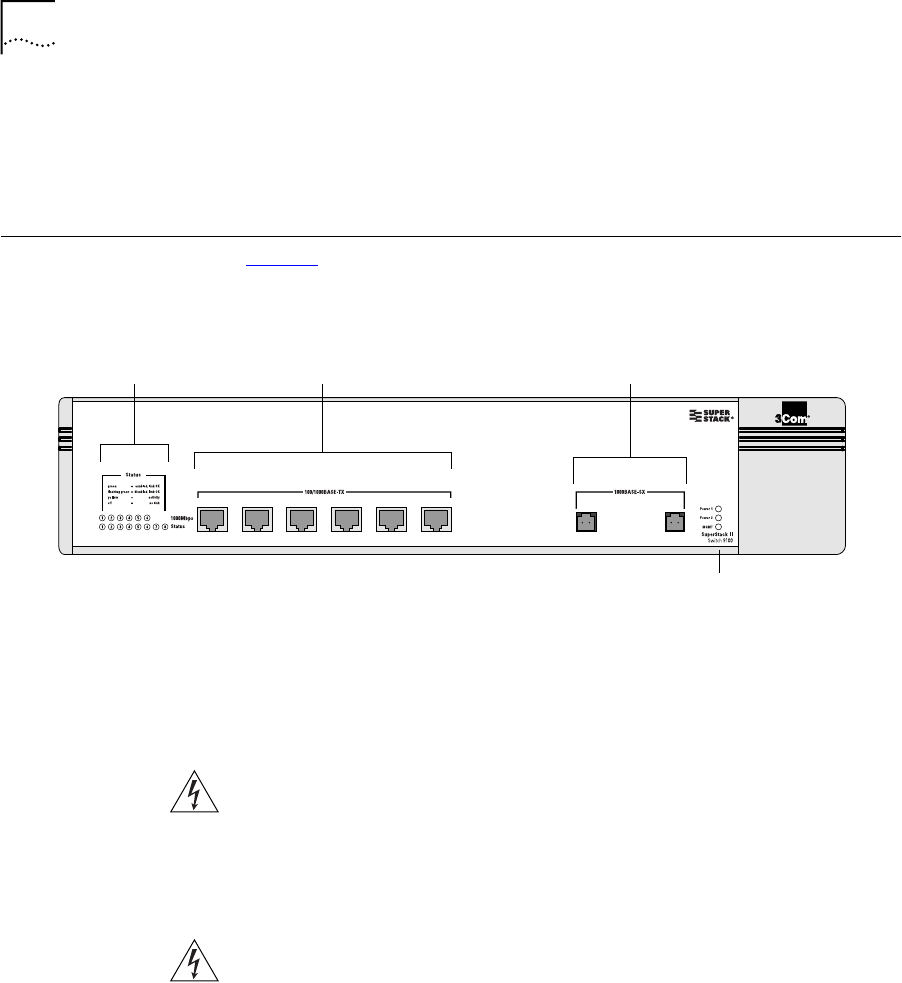
20
C
HAPTER
1: S
WITCH
9100 O
VERVIEW
In addition to providing a Gigabit backbone between Fast Ethernet
workgroups, Gigabit Ethernet equipped file servers and services may be
directly attached to the Switch 9100 providing improved performance to
the Fast Ethernet desktop.
Switch 9100 Front
View
Figure 2 shows the Switch 9100 front view.
Figure 2
Switch 9100 front view
The front panel has the following features:
Ports
WARNING: RJ-45 Ports.
These are shielded RJ-45 data sockets. They
cannot be used as telephone sockets. Only connect RJ-45 data
connectors to these sockets.
Either shielded or unshielded data cables with shielded or unshielded
jacks can be connected to these data sockets.
AVERTISSEMENT: Les ports RJ-45.
Il s'agit de prises femelles blindées
de données RJ-45. Vous ne pouvez pas les utiliser comme prise de
téléphone. Branchez uniquement des connecteurs de données RJ-45 sur
ces prises femelles.
Les câbles de données blindés ou non blindés, avec les jacks blindés ou
non blindés, l'un ou l'autre, peuvent être branchés à ces prises de courant
de données.
91_front
Unit status LEDs
Port status LEDs Gigabit Ethernet ports100/1000 Mbps ports
3C17705
78
456123


















