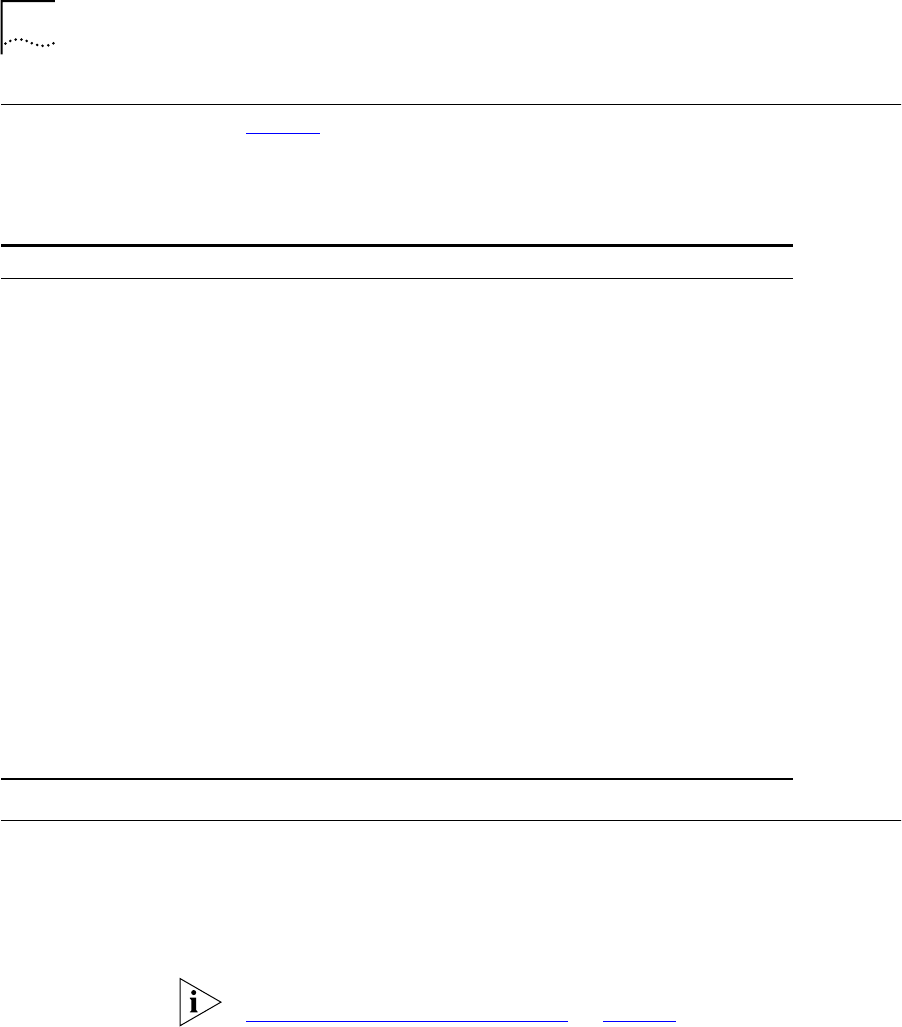
50
C
HAPTER
3: A
CCESSING
THE
S
WITCH
IP Host
Configuration
Commands
Ta ble 1 2 describes the commands that are used to configure IP settings
on the switch.
Using the Web
Interface
The Web Interface is device-management software running in the switch
that enables you to access the switch over a TCP/IP network using a
standard Web browser. Any properly configured standard Web browser
that supports frames (such as Netscape Navigator 3.0 or Microsoft
Internet Explorer 3.0) can manage the switch over a TCP/IP network.
For more information on assigning an IP address, refer to the section,
“
Configuring Switch IP Parameters,” on page 46.
Table 12
IP Host Configuration Commands
Command Description
config iparp add <ipaddress>
<mac_address>
Adds a permanent entry to the Address
Resolution Protocol (ARP) table. Specify the IP
address and MAC address of the entry.
config iparp delete <ipaddress>
Deletes an entry from the ARP table. Specify
the IP address of the entry.
config iparp timeout <minutes>
Configures the IP ARP timeout period. The
default setting is 20 minutes. A setting of 0
disables ARP aging.
clear iparp {<ipaddress> | vlan <name>}
Removes dynamic entries in the IP ARP table.
Permanent IP ARP entries are not affected.
config iproute add default <gateway>
{<metric>}
Adds a default gateway to the routing table.
A default gateway must be located on a
configured IP interface. If no metric is
specified, the default metric of one is used.
config iproute delete default <gateway>
Deletes a default gateway from the routing
table.
show iparp {<ipaddress> | vlan <name> |
permanent}
Displays the IP ARP table. You can filter the
display by IP address, VLAN, or permanent
entries.
show iproute {vlan <name> | <ipaddress>
<mask>}
Displays the contents of the IP routing table.


















