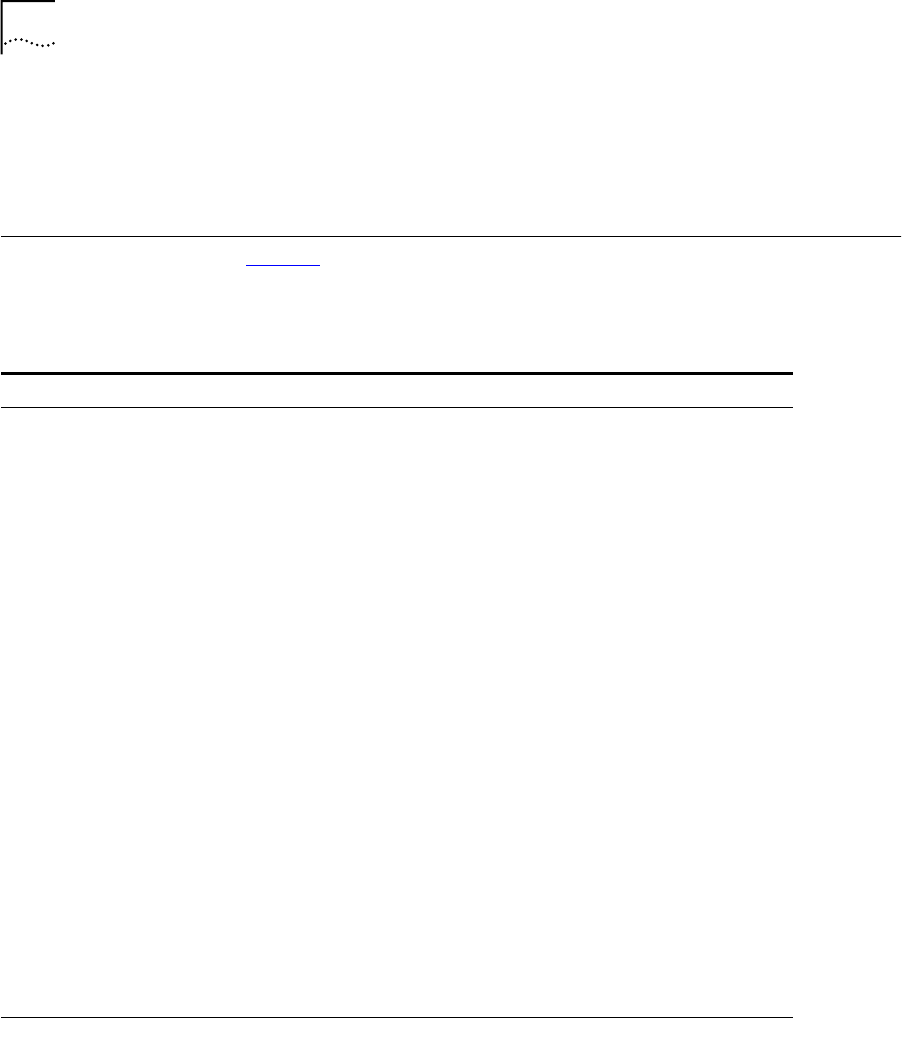
56
C
HAPTER
3: A
CCESSING
THE
S
WITCH
Flow Control
Flow control is supported on Gigabit Ethernet ports. It is enabled or
disabled as part of autonegotiation. If autonegotiation is set to off, flow
control is disabled. When autonegotiation is turned on, flow control is
enabled.
Switch 9100 Port
Commands
Ta b l e 1 6 describes the Switch 9100 port commands.
Table 16
Switch 9100 Port Commands
Command Description
enable learning ports <portlist>
Enables MAC address learning on one or more
ports. The default setting is enabled.
enable ports <portlist>
Enables a port.
enable sharing <master_port>
grouping <portlist>
Defines a load-sharing group of ports. The ports
specified in <
portlist
> are grouped to the master
port.
config ports <portlist> auto on
Enables autonegotiation for the particular port type;
802.3u for 100/1000 Mbps ports or 802.3z for
Gigabit Ethernet ports.
config ports <portlist> auto off
{speed [100 | 1000]} duplex [half
| full]
Changes the configuration of a group of ports.
Specify the following:
■
auto off
— The port will not autonegotiate
the settings.
■
speed
— The speed of the port (for 100/1000
Mbps ports only).
■
duplex
— The duplex setting (half- or
full-duplex).
config ports <portlist>
display-string <string>
Configures a user-defined string for a port. The
string is displayed in certain
show
commands (for
example,
show port all info
). The string can
be up to 16 characters.
config ports <portlist> qosprofile
<qosname>
Configures one or more ports to use a particular
QoS profile.
unconfig ports <portlist>
display-string <string>
Clears the user-defined display string from a port.
(continued)


















