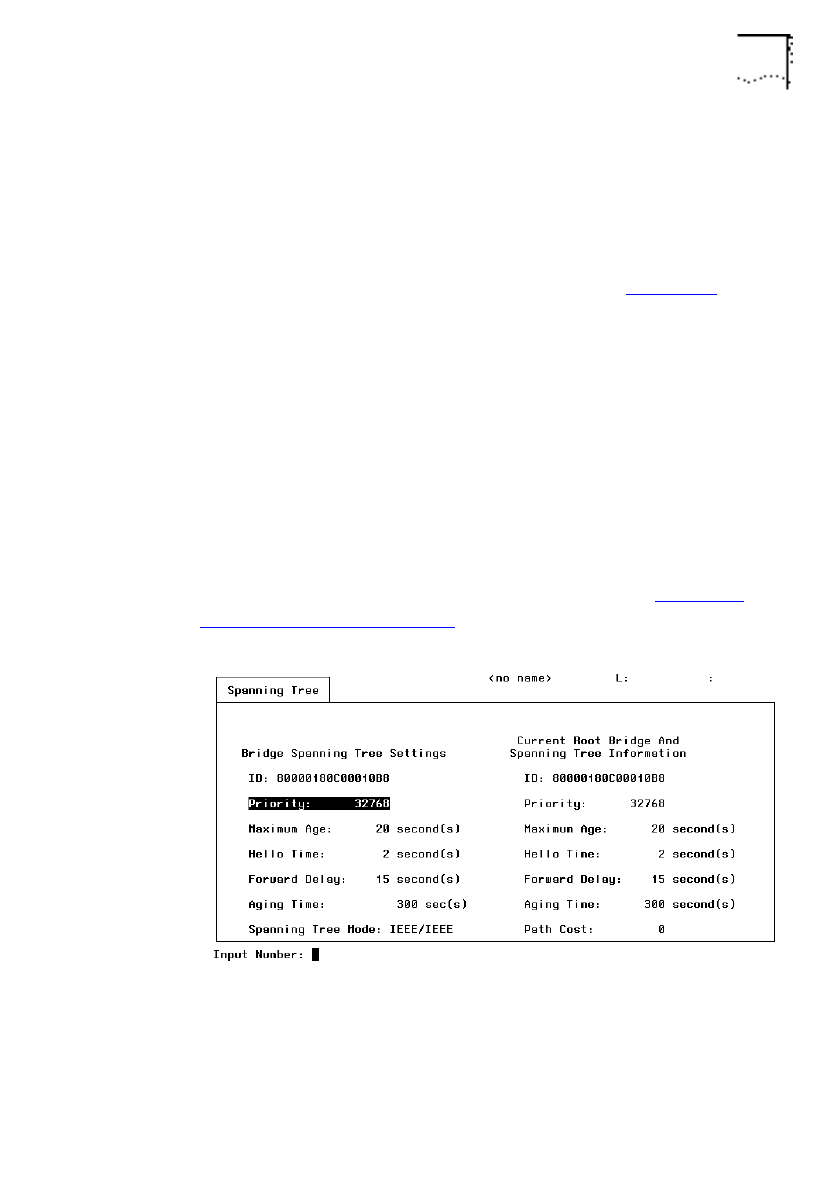
DUA1860-0AAA01
Spanning Tree Configuration 3-3
Spanning Tree Bridge Configuration
Select CONFIGURATION from the Main Menu. Select BRIDGES
from the Configuration menu. Select SPANNING TREE from the
Bridges menu.
The Spanning Tree screen appears, as shown in Figure 3-1
. You
use this screen for editing the bridge's spanning tree information.
The screen is split and shows the spanning tree information for
this bridge (on the left) and the current root bridge (on the right).
You should not change these parameters unless you understand
the scope of the spanning tree as this may modify the topology of
your network.
You can use the Bridge Statistics screen to check spanning tree
bridge parameters. This screen is displayed, via the Monitoring
menu, by selecting BRIDGE STATISTICS from the Bridges menu.
Use the screen to verify port states and traffic. For more
information on the Bridge Statistics screen refer to
Checking
Bridge Statistics
on page 4-3.
Figure 3-1
Spanning Tree


















