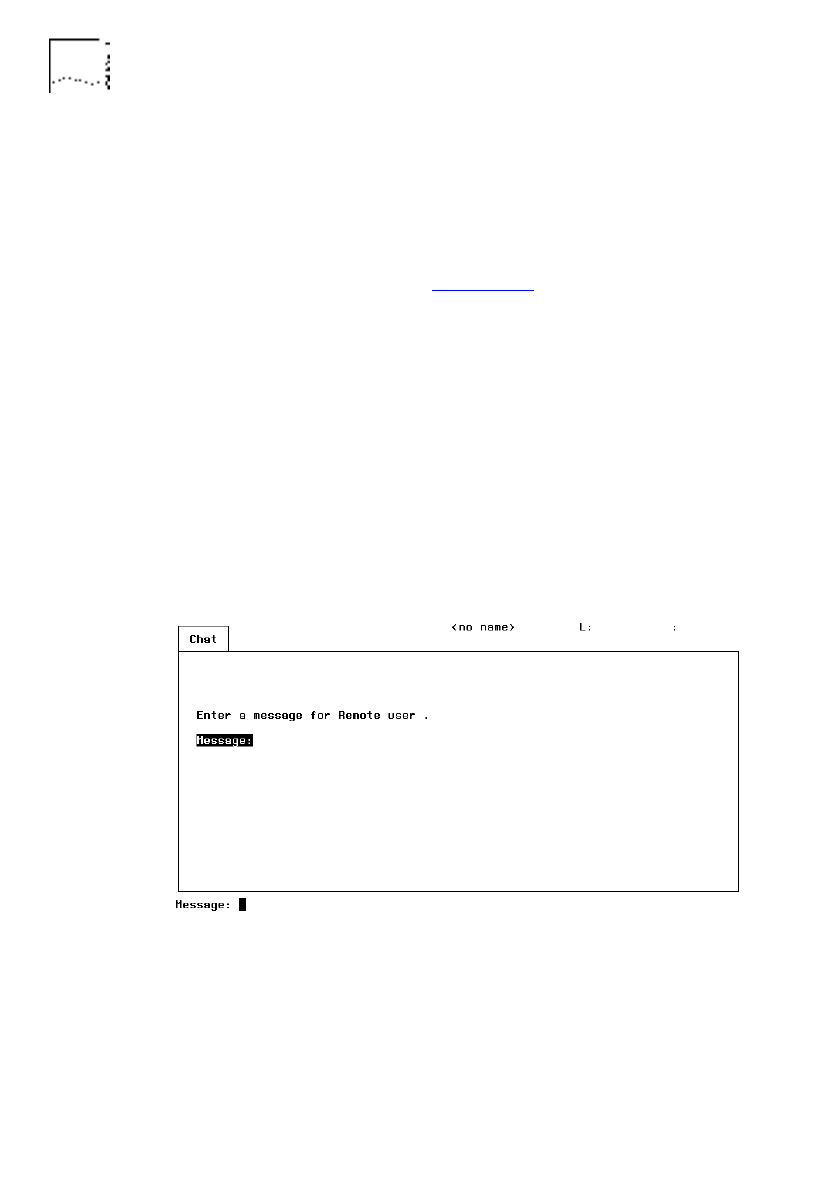
2-44 C
HAPTER
2: G
ETTING
S
TARTED
DUA1860-0AAA01
Talking To Another Bridge User
The bridge can accept two users, one local and one remote. If
both users are present, they can exchange messages via the Chat
screen.
The Chat screen, as shown in Figure 2-22
, is intended for
exchanging uncomplicated information:
■
Warning the other user that you are about to reset the bridge or
change its configuration.
■
Exchanging telephone numbers so you can discuss any network
issues you may have.
The local user can get the Chat screen by selecting CHAT W.
REMOTE from the Connections menu. The remote user can get
the Chat screen by selecting CHAT W. LOCAL from the
Connections menu.
Figure 2-22 Chat
Message:
Text Field. Enter your message for the other user. It
can be up to 50 characters long.


















