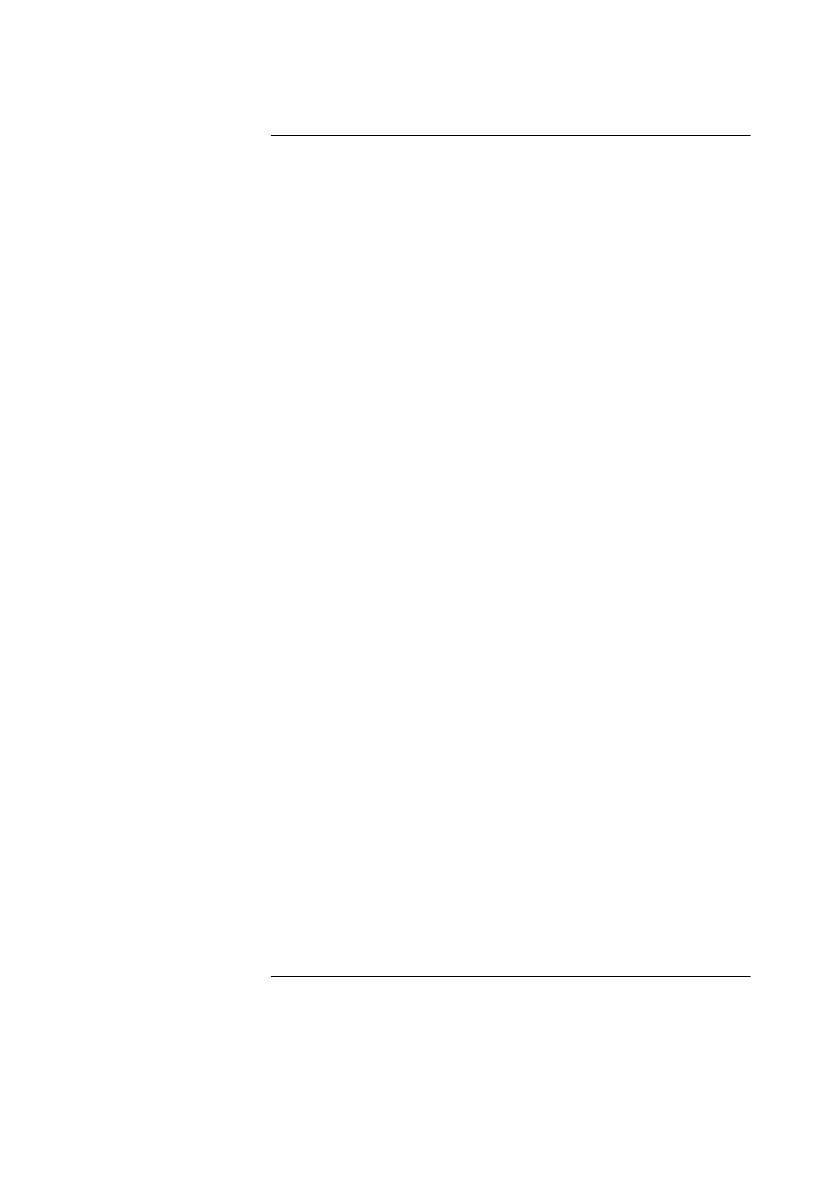
2
G
ETTING
S
TARTED
Introduction 2-2
The VT100 Management Interface 2-3
The VT100 Bridge Screens 2-4
The VT100 Bridge Menu Map 2-6
Bridge Control Keys 2-8
Simple Bridge Configuration 2-11
Logging On To The LinkBuilder MSH 2-12
Logging On To The Bridge 2-17
Establishing Operator Accounts 2-18
Adding Bridge Information 2-24
Saving And Making Changes Effective 2-26
Erasing All Changes 2-27
Logging Off The Bridge 2-28
IP Address Configuration 2-29
Bridge Connections 2-30
Logging On To The Bridge 2-30
Telnet From The Bridge 2-30
Setting Up Remote Access 2-31
Active 2-32
Next Reset 2-32
Static Routes 2-33
Assigning Host Name / IP Address Pairs 2-36
Using PING To Test Connections 2-38
Telnet Log On To Another IP Device From The Bridge 2-42
Talking To Another Bridge User 2-44
Telnet Suspension 2-45
Telnet Log Off 2-45
SNMP Configuration 2-46
Community Administration 2-46
Traps 2-47
Configuring Basic Community Characteristics 2-48
Configuring Community Traps 2-51
3
A
DVANCED
B
RIDGING
Introduction 3-2
Spanning Tree Configuration 3-2
Spanning Tree Bridge Configuration 3-3
Spanning Tree Port Configuration 3-6


















