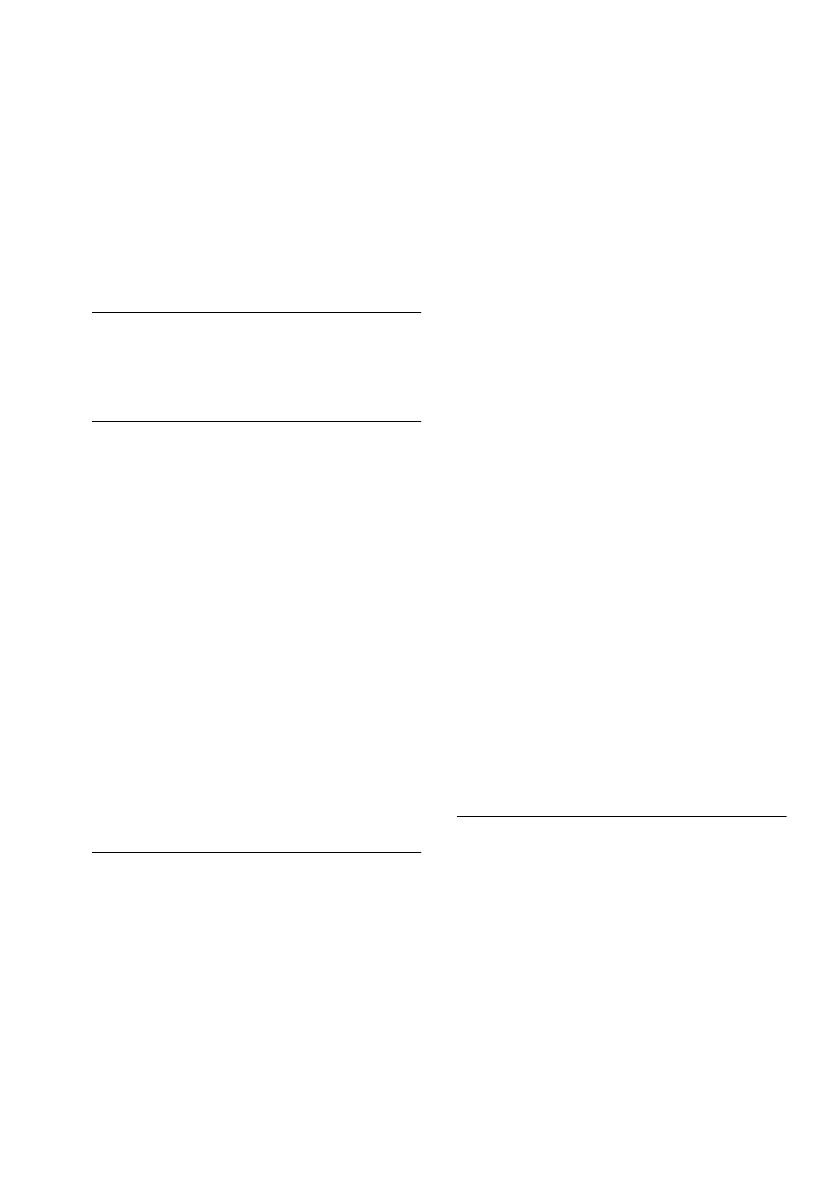
I
NDEX
Numerics
3ComBBS C-1
3ComFacts C-2
A
access, user 4-16
active loops 1-16
Add ARP Entry screen 5-11
Add Permanent Entry screen 5-6
adding bridge information 2-24
adding permanent entries 5-6
ageing 1-15
ageing time 1-15
ARP 5-10, 5-43
add entry 5-11
delete entry 5-12
parameters 5-10
ARP Pararmeters screen 5-10
ARP Tables screen 5-43
Ask3Com C-2
assigning IP address / host name
pairs 2-36
Authentication Failure trap 2-47
B
basic community characteristics 2-48
bit filtering 1-28
saving and making effective 3-26
setting up 3-23
Boot/Loader Info screen 5-3
bridge connections 2-30
bridge control keys
standard 2-8
bridge filtering
custom 1-20, 3-9
standard 1-12
bridge information, viewing 5-17
bridge menu map 2-6
bridge module 1-3
connections 1-3, 2-30
information 5-17
installation and removal 1-31
LEDs 1-5
logging off 2-28
logging on 2-17, 2-30
management 1-7
management interface 2-3
screen layout 2-4
standard filtering 1-12
Telnet 2-30
topology 1-10
Bridge Port Statistics screen 4-8
Bridge Reset screen 2-26
bridge screen layout 2-4
Bridge Statistics screen 4-3
bridge traps 2-47
bridges 1-8
local and remote 1-9
bucket 5-20
bulletin board system C-1
C
changes
erasing 2-28
erasing all 2-27
making effective 2-26
saving 2-26
changing
host filtering table 3-27
TCP characteristics 5-13
Telnet characteristics 5-14
Chat screen 2-44
chatting to another bridge user 2-44
checking
bridge statistics 4-3


















