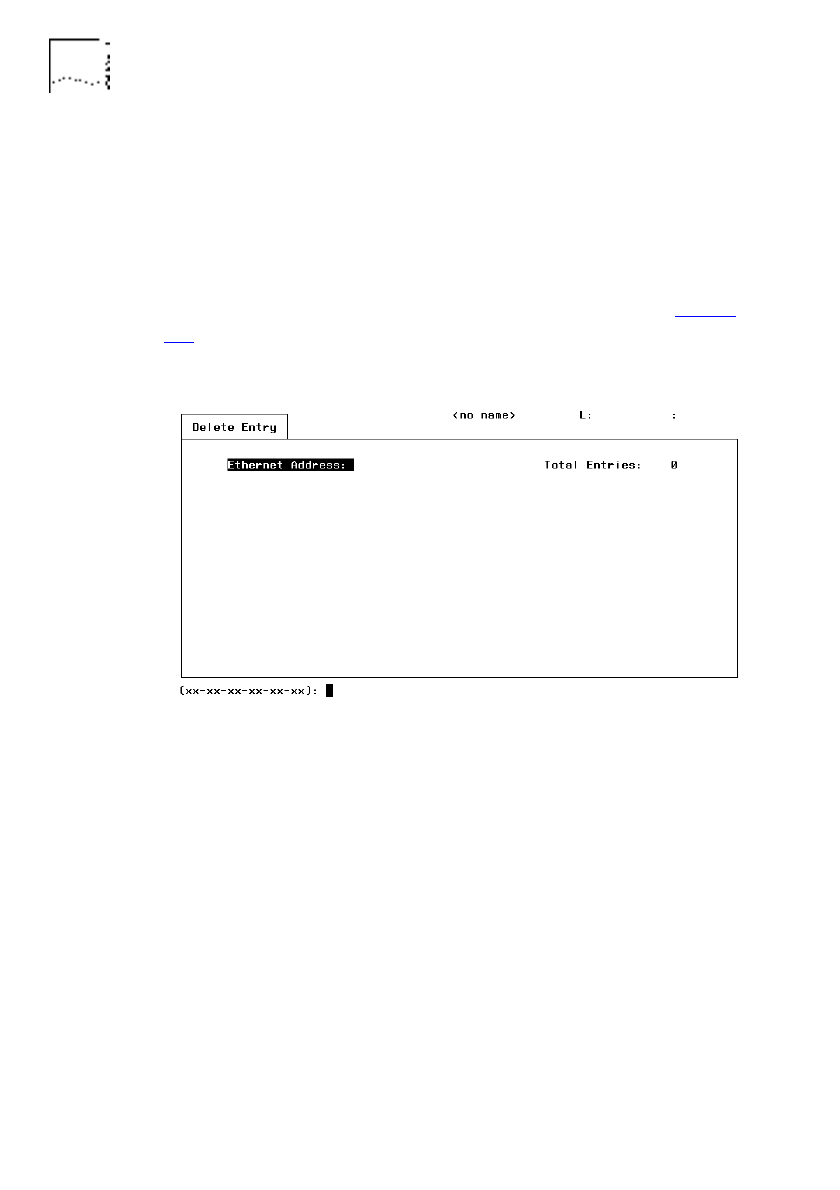
5-8 C
HAPTER
5: F
URTHER
C
ONFIGURATION
A
ND
M
ONITORING
DUA1860-0AAA01
Delete Permanent Entry
Select CONFIGURATION from the Main Menu. Select BRIDGES
from the Configuration menu. Select PERMANENT DATABASE
from the Bridges menu. Select DELETE ENTRY from the
Permanent Database menu.
The Delete Permanent Entry screen appears, as shown in Figure
5-5. You use this screen for deleting permanent entries from the
filtering database.
Figure 5-5 Delete Permanent Entry
Ethernet Address:
Text Field. The permanent entry you want to
make non-permanent.
Changes to this field are saved immediately. Reset the bridge for
the change to take effect.
Total Entries:
Display Field. The total number of permanent
entries in the filtering database.


















