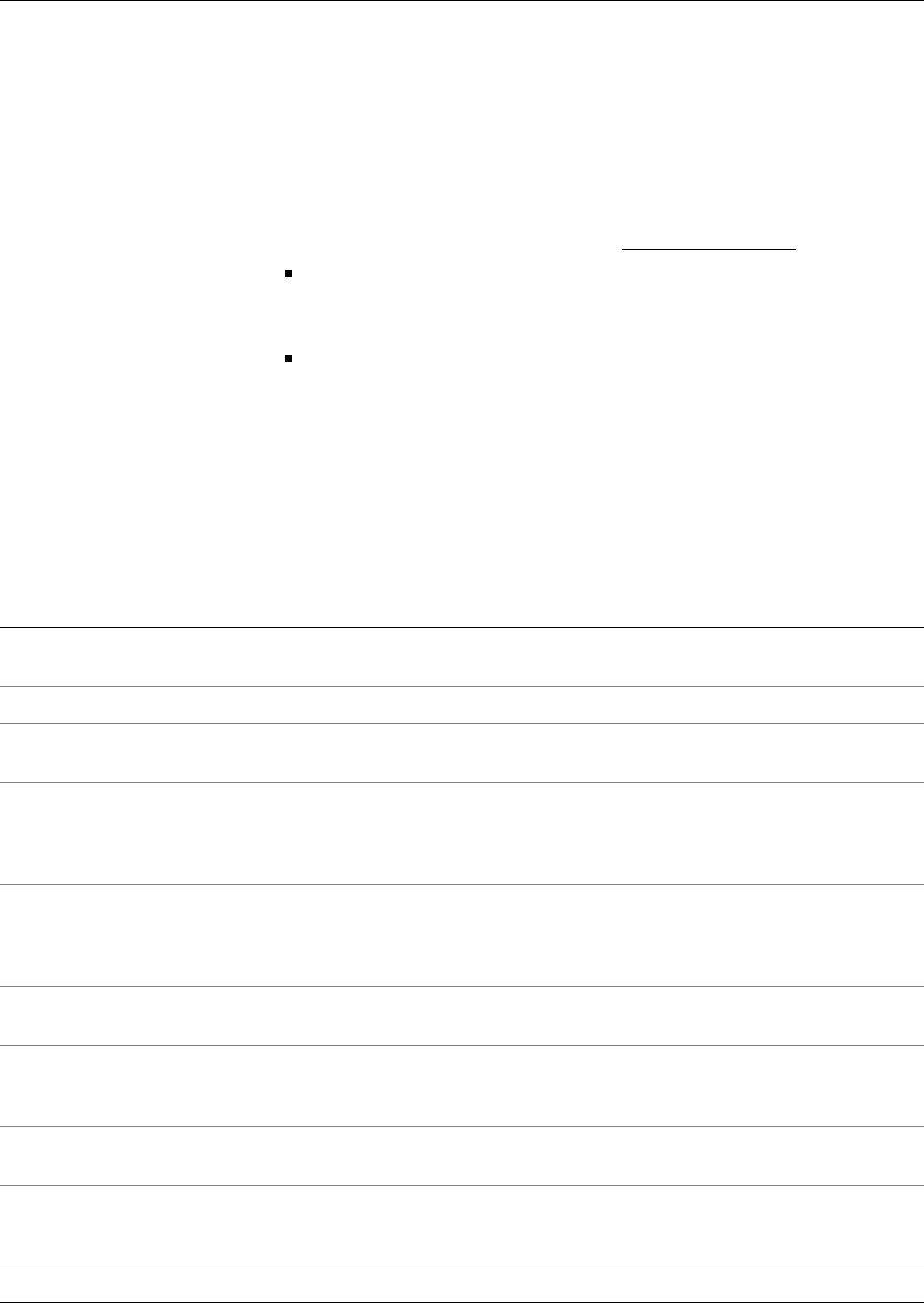
2
3M Dynapro ET 350 Monitor User’s Installation Guide
Software guides
The ET 350 monitor User’s Installation Guide explains how to install
touch screen software that will run with operating systems supported by
the ET 350 (see Chapter 2).
For information on how to customize the software, refer to one of the
following manuals. Both of these software guides may be downloaded
from the 3M Touch Systems web site (www.3Mtouch.com
).
For Windows XP Professional and Windows 2000 Professional
operating systems, refer to: MicroTouch NFI Software Guide for
Windows XP and Windows 2000.
ForWindows NT 4.0 and Windows 9X operating systems, refer to:
Configuration Utilities User’s Guide.
README files
On the floppy disks that came with your ET 350 monitor, there are
README files with driver installation instructions and other driver
information.
Terms
This term Refers to
ACPI Advanced Configuration and Power Interface. A power management feature that is
configurable in Windows operating systems.
Bezel* The front rim of the unit that contains the touch screen and the TouchSurround.
Display area* The part of the touch screen that is positioned over the display of the monitor.
Touches in the display area emulate the movements and actions of a mouse.
DPMS Display power management system. Some ET units allow this energy saving
setting to be changed. For ET 35X monitor models without a heater, the DPMS
should not be turned off. For DPMS instructions for ET 35X monitor models with a
heater, refer to instructions that ship with models with heaters.
Graphic underlay
(also called TouchSurround
underlay)
A graphic that illustrates the TouchSurround and fits behind the touch screen. 3M
Dynapro industrial products may be ordered with standard or custom underlays.
Buttons and controls for the standard underlays are pre-defined; you must define
buttons and controls for custom underlays.
KVM extender An optional feature of the ET 350 monitor that allows the monitor to be located as
much as 1000 feet (300 meters) from the host computer.
MicroTouch
TM
Near Field
Imaging
TM
(NFI) touch screen
A touch screen that uses a proprietary imaging technique to generate a precise
profile of a touch from voltage changes in the electrostatic field close to the point of
contact.
Touch screen The front surface of the ET 350 monitor, comprising the display area and the
TouchSurround.
TouchSurround* The area on the front of the touch screen, not including the display area. With the
TouchSurround, part of the touch screen can be used to define keys (such as
keyboard keys).
*For illustration identifying this item, see Figure 1, page 6


















