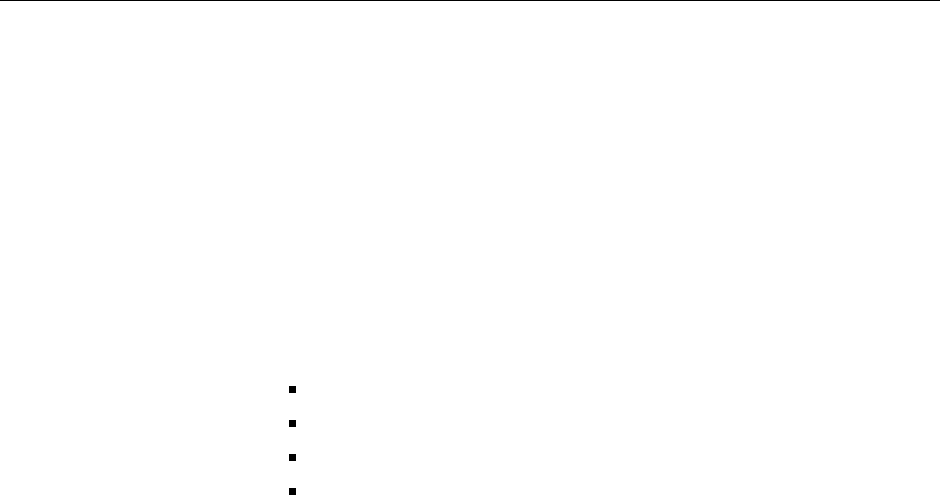
Chapter 1: Introducing the ET 350 monitor
7
The touch screen consists of the display area and the TouchSurround
(Figure 1). Touches in the display area emulate the movements and actions
of a mouse, and you can use your finger like a pointer. The TouchSurround
can emulate keys on a keyboard.
The MicroTouch NFI touch screen provides highly accurate and clear
optics, is extremely durable, and can be operated accurately with gloves.
The touch screen does not require realignment to maintain touch accuracy,
even with variations in temperature and humidity.
Software
Touch screen drivers for the ET 350 monitor are included on the floppy
disks that came with the monitor. The software supports:
Windows XP Professional operating system
Windows 2000 Professional operating system
Windows NT 4.0 operating system
Windows 98 and Windows 95 (Windows 9X) operating systems
For details on installing the touch screen drivers and utilities, see “Step 5:
Install software and import TouchSurround files” starting on page 22.
Backlights
The life expectancy of the backlights is about 35,000 hours.
If the host computer is running Windows XP, 2000, or 98 operating
systems, you can extend the life of the monitor’s backlights by using the
operating system’s energy saver. For details, see “Backlights saver” on
page 25.
For information on replacing the backlights, contact 3M Touch Systems
customer service (see “Contacting 3M Touch Systems” on page 3).


















