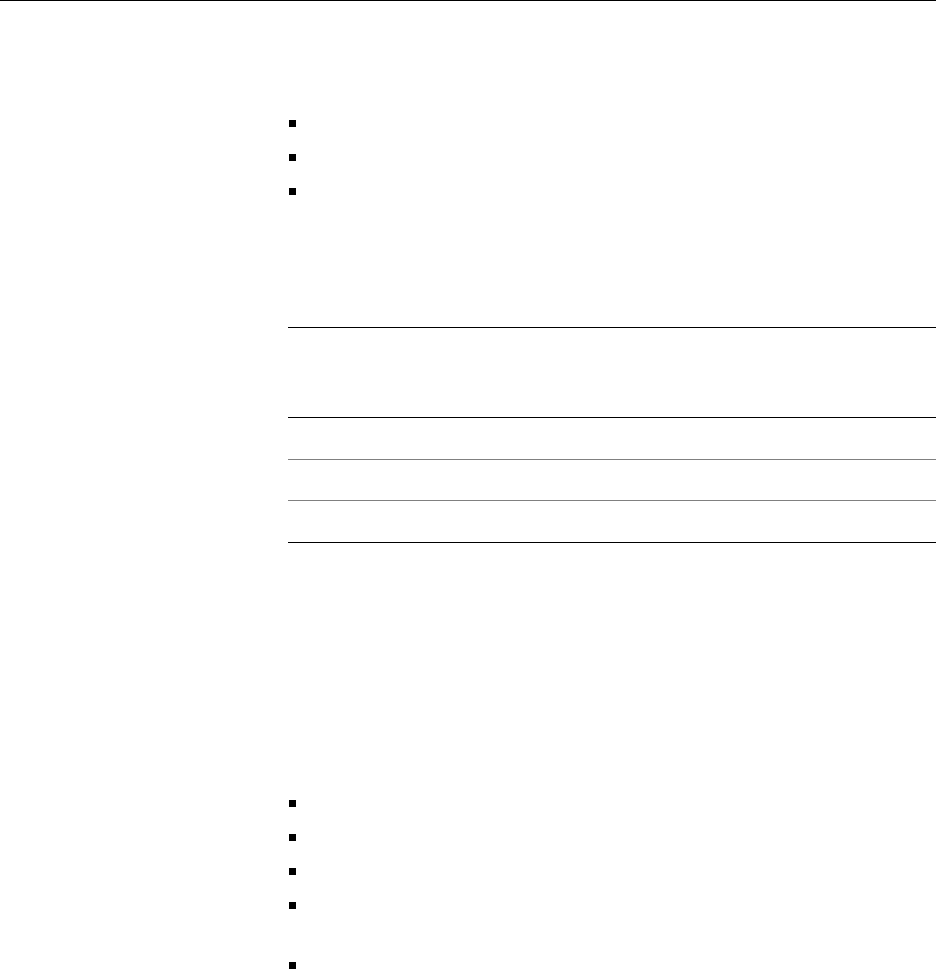
3M Dynapro ET 350 Monitor User’s Installation Guide
10
Options There are three types of options that may be ordered for the ET 350
monitor (not including mounting options, which are discussed on page 11):
Keyboard, video, and mouse (KVM) extender (single or dual) option
Fixed field wiring
The 3M Dynapro Moisture Deflector
Table B summarizes the options that are available for the ET 350 monitor
models.
KVM extender (single or dual) option
The ET 350 monitor may come with a keyboard, video, and mouse (KVM)
extender option that allows the monitor to be located as much as 1000 feet
(300 meters) from the host computer.
Packing list for KVM extender option
If you ordered the ET 350 monitor with the KVM extender option, your
package should include:
KVM local device
KVM remote device (built into the housing of the ET 350 monitor)
Serial cable
Combination keyboard, video, and mouse cable to connect the local
unit to the host computer
KVM extender manufacturer’s manual
For more information on the KVM extender, see installation instructions
in Appendix B.
Fixed field wiring
Fixed field wiring is an option for the model that comes with a NEMA 4X
panel gasket (ET 350R monitor) and is standard for the model that comes
with a NEMA 4X hatch (ET 350L3 monitor). Fixed field wiring is not
available for the ET 350L2 monitor.
For more information on field wiring, see “AC power supply with fixed
field wiring (ET 350R monitor and ET 350L3 monitor only)” on page 17.
Table B: Options available for ET 350 monitor models
Monitor
Model
KVM
extender
(single)
KVM
extender
(dual)
Field
wiring
Moisture
deflector
ET 350R Option Option Option Option
ET 350L2 Option Option n/a Option
ET 350L3 Option Option Standard Option


















