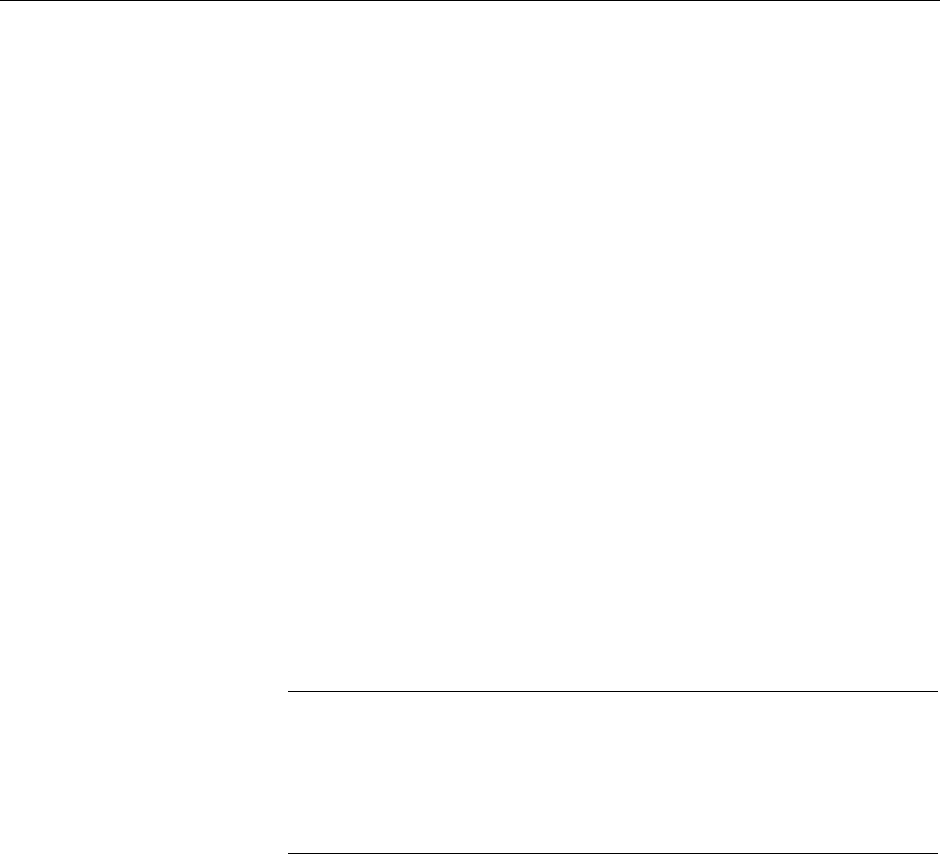
Chapter 2: Installing the monitor
23
3. Follow the screen prompts to install the driver and then follow the on-
screen instructions of the Setup Wizard.
Note: When the Baseline dialog box appears, select Skip. When the
Linearization Data Download dialog box appears, select Skip.
Baseline and linearization data are built into the monitor at the
factory.
4. When the Setup Wizard finishes, an Install Successful window
appears.
Installing the drivers for Windows NT 4.0 and Windows 9X
operating systems
To install the touch screen software for Windows NT 4.0 and Windows 9X
operating systems, follow these steps:
1. Find the floppy disk that includes the drivers for Windows NT 4.0 and
Windows 9X operating systems, insert it in the disk drive, and browse
the floppy disk to find the file named install.exe.
2. Open install.exe.
The installation Welcome window appears.
3. Choose to install the driver and then follow the on-screen prompts to
install the driver.
When the software is installed, you will be prompted to restart.
4. For Windows 98 operating system only, turn off the Advanced
Configuration and Power Interface (ACPI). Follows these steps:
a. From the Windows operating system Start menu, select Settings,
then select Control Panel, and then open System.
b. Click the Device Manager tab, then open System Devices, and
then right-click ACPI BIOS and click Properties. A dialog box
appears.
c. Click the Driver tab, then click Update Driver, and then click
Next.
d. Click Display a list of all the drivers, then click Next, and then
click Show all hardware. A dialog box appears.
e. From the Manufacturers options (on the left side of the dialog
box), select Standard System Devices and from the Models
options (on the right), select PCI Bus, and then select Next.
Important
For Windows 98 operating system only: Turn off the Advanced Configuration
and Power Interface (ACPI). If the Windows 98 operating system ACPI feature is
not turned off, the COM port may not be accessible after re-booting the host
computer. For detailed instructions, refer to your Windows 98
operating system
user documentation.


















