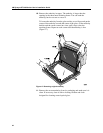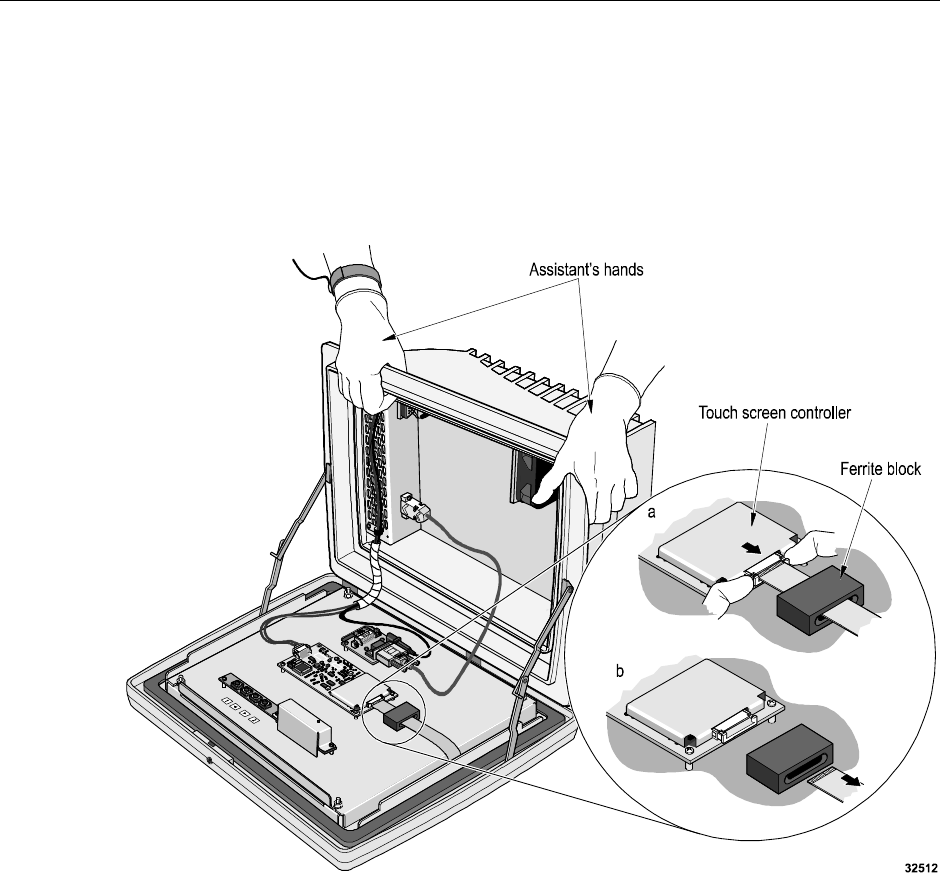
Chapter 4: TouchSurround and graphic underlay
39
6. Carefully disconnect the touch screen tail connector from the
controller board (Figure 14).
a. Gently pull out the touch screen connector’s retaining clip with
two fingers.
b. Gently pull the touch screen tail from the controller and through
the ferrite block.
Figure 14: Disconnecting touch screen tail connector