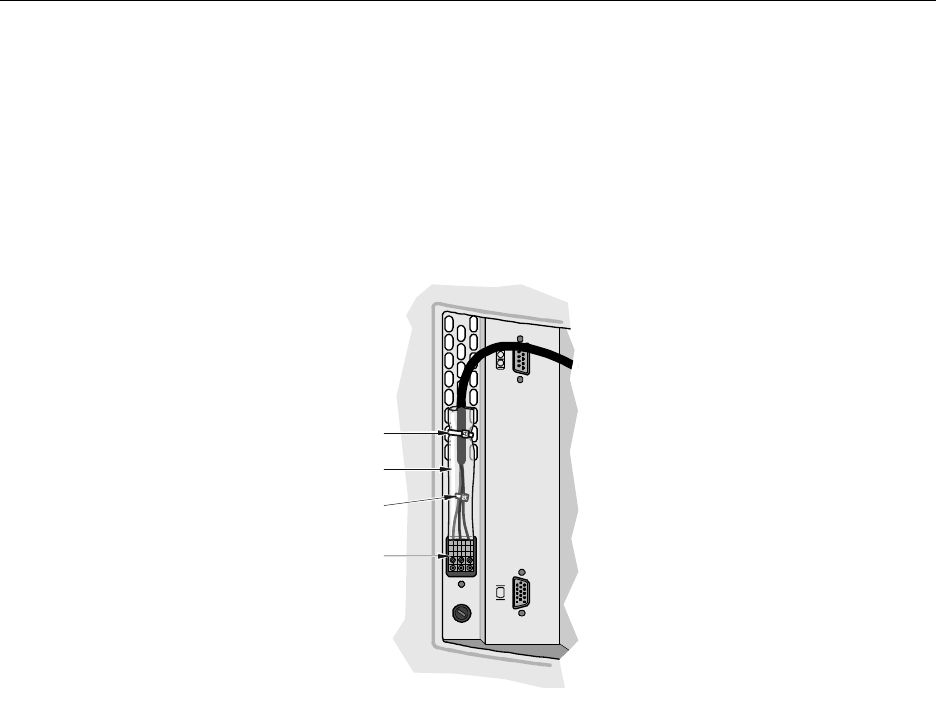
3M Dynapro ET 350 Monitor User’s Installation Guide
18
6. Using a 1/8-inch flathead screwdriver, turn the terminal block’s screw
clockwise until the neutral cable wire is firmly attached to the ET 350
monitor.
7. Repeat (5) and (6) for the ground and line cable wires and then
tighten the screws on the terminal block to a torque of 10 inch-
pounds.
8. Fasten a cable tie around the three wires at about one inch from the
terminal block (Figure 7).
Figure 7: Terminal connection for AC power (ET 350R, ET 350L3 monitors)
and for DC power
9. Make sure that one end of the insulator is flush with the terminal
connector and the other end overlaps the power cable jacket by at
least one inch.
10. To prevent the insulator from moving, secure the insulator to the
chassis of the monitor using a cable tie or other equivalent securing
device.
DC power supply (option)
To connect the ET 350 Monitor to DC power supply, follow these steps:
1. Make sure that the DC power supply is disconnected at its source.
2. Strip about 1/8-inch (3 mm) of insulation from the end of the
negative, positive, and ground wires.
3. Measure and, if necessary, cut the clear flexible insulator (supplied)
so that it will cover the unjacketed portion of the power cable and
overlap the jacketed portion by at least 1 inch.
4. Slide the insulator up the power cable.
5. Insert the DC- cable wire into the side connector of the terminal strip
(Figure 8).
3253
1
Cable tie
Cable tie
(
inside insulator)
Insulator
Terminal block


















