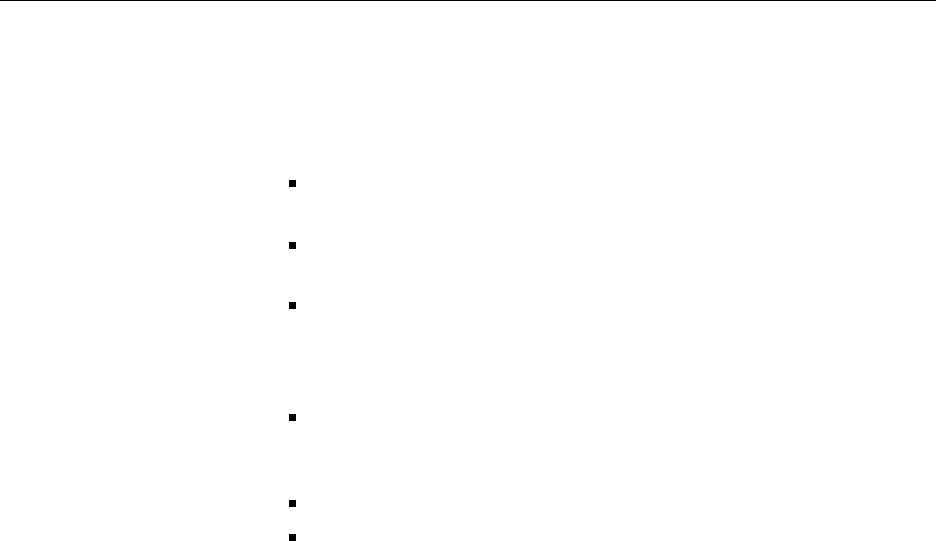
3M Dynapro ET 350 Monitor User’s Installation Guide
34
Maintaining the ET
350 monitor with
Moisture Deflector
The Moisture Deflector is made of durable plastic and, like other
3M Dynapro components, is designed to function in rugged conditions.
It is not indestructible, however. Follow these guidelines to extend its life
and help ensure optimal performance:
Before starting the ET 350 monitor with Moisture Deflector, make
sure that the temperature is at least 0
ºC.
Do not hang anything from the Moisture Deflector. Doing so may
cause it to perform poorly.
Before opening the enclosure of the ET 350 monitor with Moisture
Deflector, make sure that the unit is completely dry. If water has
collected on the top of the enclosure and is not removed before
opening it, moisture might run into the unit.
To open the unit, you will need to remove the four sealing screws
attached to the back of the unit. After closing the enclosure, re-attach
the sealing screws.
When handling the monitor, do not grasp it by the Moisture Deflector.
If it is necessary to ship the monitor for any reason, use the original
packing materials, if possible. When packing the unit, take care to
protect the Moisture Deflector from being damaged during shipping.


















