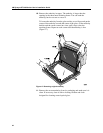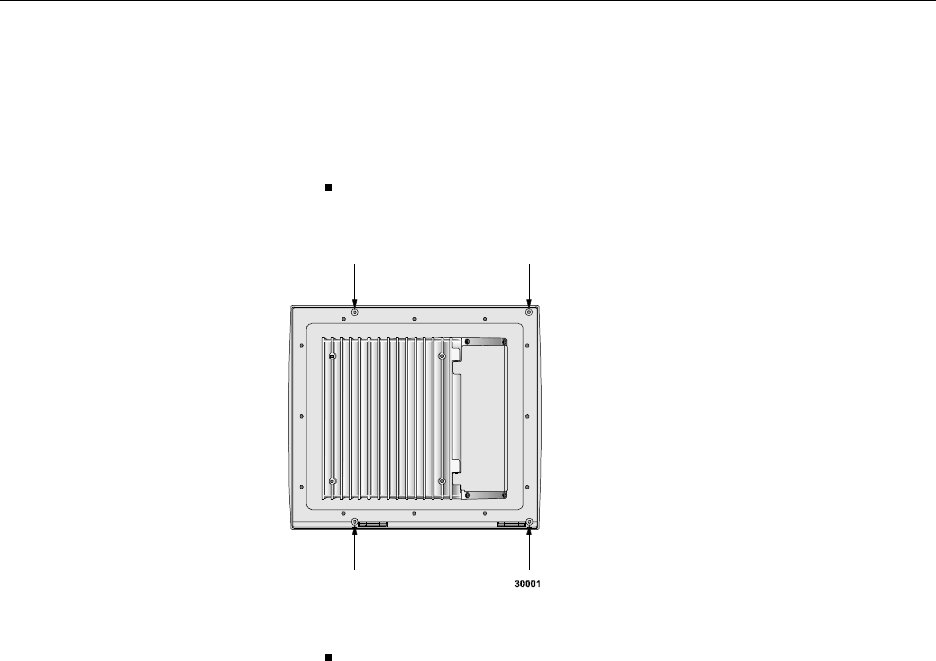
3M Dynapro ET 350 Monitor User’s Installation Guide
38
3. Put on an ESD grounding wrist strap if one is available. If a
grounding wrist strap is not available, touch a grounded metal object
to discharge any static charge from your body.
4. Open the enclosure.
If your unit has security screws on the back of the bezel, remove
them with a security screwdriver (the locations of the security
screws are shown in Figure 13).
Figure 13: Location of optional security screws
Apply a 5/32-inch (4 mm) Allen key to the latch screw on the top
of the enclosure. Turn the key counterclockwise ¼ turn, or until
you feel the unit opening.
5. Have one person support the enclosure in the open position during the
rest of this procedure so that the monitor does not tip.