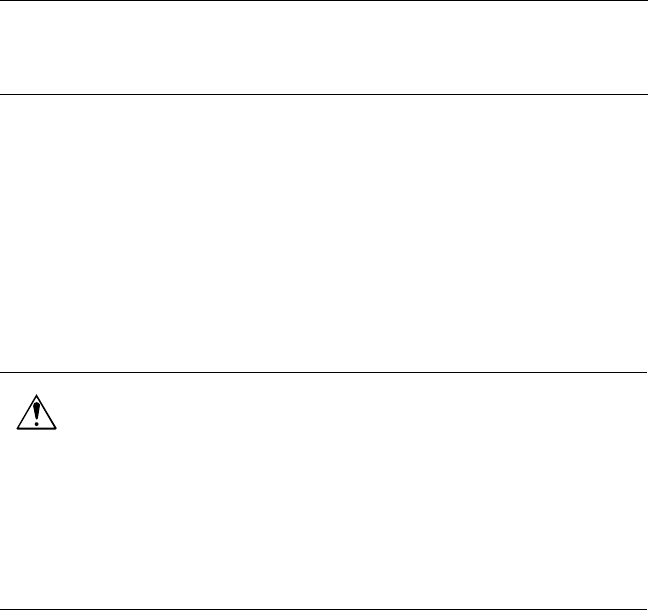
13
CHAPTER 2
Installing the monitor
About the chapter This chapter provides pre-installation recommendations and step-by-step
instructions for installing the ET 350 monitor.
Installation
summary
These steps outline a typical installation procedure for the ET 350 monitor.
While most installations will follow these steps, your specific installation
may differ.
Here is a summary of the steps for installing the ET 350 monitor:
1. Connect video signal cable
2. Connect serial cable
3. Connect to power supply
4. Adjust display settings
5. Install touch screen software and import TouchSurround files
6. Set backlights saver and safe touch
7. Close enclosure and (if applicable) close hatch
8. Mount monitor
Important
If your ET 350 monitor includes a KVM extender option, follow the steps in
Appendix B and then complete the remaining steps in this chapter.
Warning
To reduce the risk of fire or electric shock which could result in serious personal
injury or death:
• Install the ET 350 monitor close to the power source so the unit can be easily
and quickly disconnected. For permanently connected equipment, a readily
accessible disconnect device must be incorporated in the fixed wiring.
• Any servicing or other procedures not described in this manual are to be
performed only by 3M Touch Systems service personnel.


















