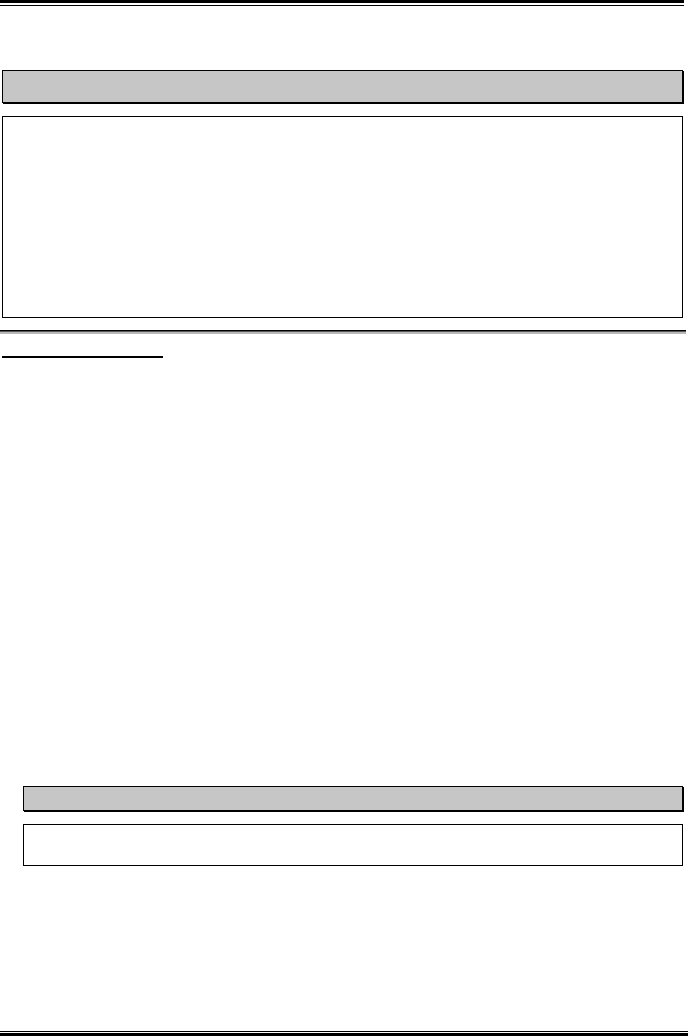
Chapter 3
SD7-533 Motherboard
3-4
! User Defined:
&&&&
Warning
&&&&
The wrong settings of the multiplier and external clock in certain circumstances may cause processor
damage. Setting the working frequency higher than the specifications of PCI or processor may cause
abnormal memory module functioning, system hangs, hard disk drive data loss, abnormal functioning
of the VGA card, or abnormal functioning with other add-on cards. Using non-specification settings
for your processor is not the intention of this explanation, for which should be used for engineering
testing only, and not for normal operation.
If you use non-specification settings for normal operation, your system may not be stable, and may
affect system reliability. Also, we do not guarantee the stability and compatibility for settings that are
not within specification, and any damage of any elements on the motherboard or peripherals is not our
responsibility.
DDR Dram Frequency:
You can’t changes the setting here, as it depends on the following items to determine the value.
"
External Clock:
You can increase the processor clock speed here. This means that you can independently increase the
processor FSB clock speed. The DEC (decimal) numbers from 100 to 165 are available, with the
default setting at 100. You can change this setting to increase processor FSB clock speed. The
processor FSB speed above the standard bus speed is supported, but not guaranteed due to processor
specifications.
"
Clock Divider Ratio:
This item lets you set the DDR SDRAM, AGP and PCI clock. It correlates with the processor FSB
clock you set. Many of options are available, you can choose the divider ratio you want. The default
setting is 3/3/2/1. In this case, the DDR SDRAM clock will be the processor FSB clock divided by 3
and times 3. The AGP clock will be the processor FSB clock divided by 3 and times 2. The PCI clock
will be the processor FSB clock divided by 3 and times 1. In non-user define mode, we’ll open several
items to let you make choice, it useful for you to adjust the synchronous speed between the processor
and DDR SDRAM. For example: 3/3/2/1, 3/4/2/1/, 48/80/30/15.
"
Multiplier Factor:
The multiplier factors for this motherboard are: x8, x10 … x24. (These factors vary with the different
type and specification of the processor installed)
Note
Some processors may have the multiplier factor locked, so there is no way to choose a higher
multiplier factor.
"
Speed Error Hold:
Two options are available: Disabled ) Enabled. The default setting is Disabled. This option selects
to hold or not when the processor speed setting is wrong. Normally, we do not recommend you to use
the “User Define” option to setup processor speed and multiplier factors. This option is for setup of
future processors whose specifications are still unknown. It is very easy to make mistakes when
defining the external clock and multiplier factor by yourself, unless you are very familiar with all
processor parameters.


















