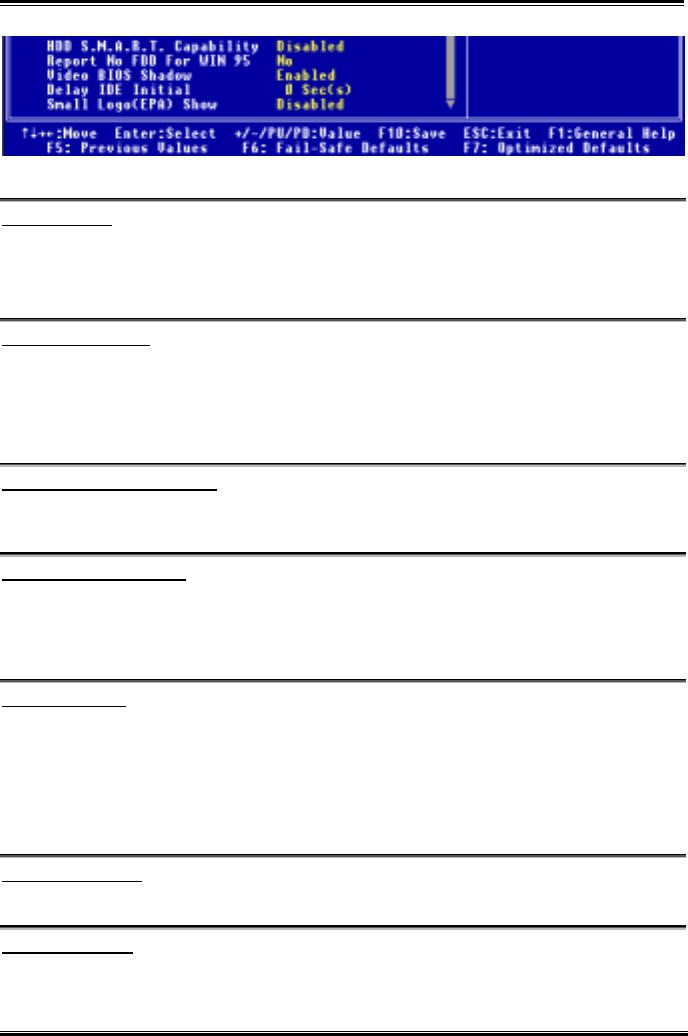
Chapter 3
SD7-533 Motherboard
3-10
Figure 3-4B. Advanced BIOS Features Lower Screen Shot
Virus Warning:
This item can be set to Enabled or Disabled, the default setting being Disabled.
When this feature is enabled, if there is any attempt from a software or an application to access the boot
sector or the partition table, the BIOS will warn you that a boot virus is attempting to access the hard disk.
CPU L1 & L2 Cache:
Two options are available: Disabled or Enabled. The default setting is Enabled. This item is used to
enable or to disable the processor’s level 1 and level 2 cache. When the cache is set to Disabled it is much
slower, so the default setting for this item is Enabled since it will speed up memory access. Some older
software will make the computer malfunction or crash if the system speed is too high. In this case, you
should disable this feature.
CPU L2 Cache ECC Checking:
Two options are available: Enabled or Disabled. The default setting is Enabled. This item is used to
enable or to disable the processor level 2 cache ECC checking function.
Quick Power On Self Test:
Two options are available: Disabled or Enabled. The default setting is Enabled. After the computer has
been powered on, the BIOS of the motherboard will run a series of tests in order to check the system and
its peripherals. If the Quick Power on Self-Test feature is enable, the BIOS will simplify the test
procedures in order to speed up the boot process.
First Boot Device:
When the computer boots up, the BIOS attempts to load the operating system from the devices in the
sequence selected in these items: floppy disk drive A, LS120, ZIP100 devices, hard drive C, SCSI hard
disk drive or CD-ROM. There are ten options for the boot sequence that you can choose (The default
setting is Floppy.):
Floppy ) LS120 ) HDD-0 ) SCSI ) CDROM ) HDD-1 ) HDD-2 ) HDD-3 ) ZIP100 ) LAN
) Disabled ) Back to Floppy.
Second Boot Device:
Description is the same as the First Boot Device, the default setting is HDD-0.
Third Boot Device:
Description is same as the First Boot Device, the default setting is LS120.


















