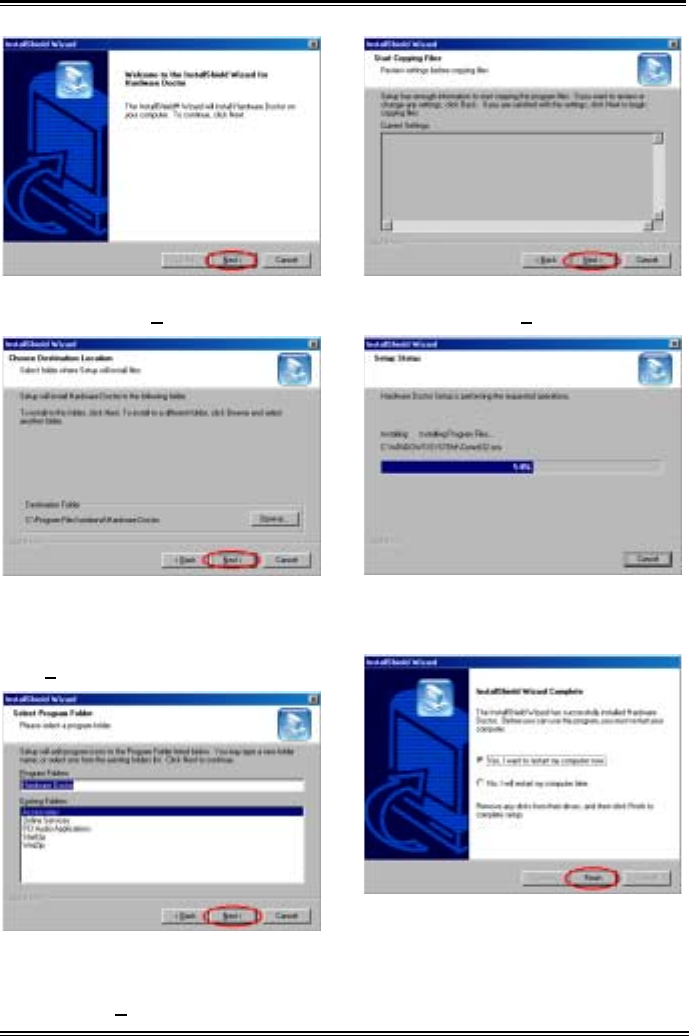
B-2 Appendix B
SD7-533 Motherboard
Step 5: The welcome screen and its dialogue box
will appear. Click the “N
ext>” button to go on.
Step 6: Now you can choose the destination
location where you want to install the drivers.
We suggest that you use the default folder as the
destination location. After checking the folder
click “N
ext>” button.
Step 7: You can choose the name of the program
folder. We suggest you use the default program
folder name. After checking the program folder
name then click “N
ext>” button.
Step 8: The wizard will prepare to start install
the program file. Click “N
ext>” button to go on.
Step 9: Program will start to install drivers the
system needs. The installer will show the install
progress percentage.
Step 10: When the installation is complete, the
installer will ask you to restart your computer.
We suggest that you choose “Yes, I want to
restart my computer now.” then click the
“Finish” button to restart your computer to finish
the driver update.


















