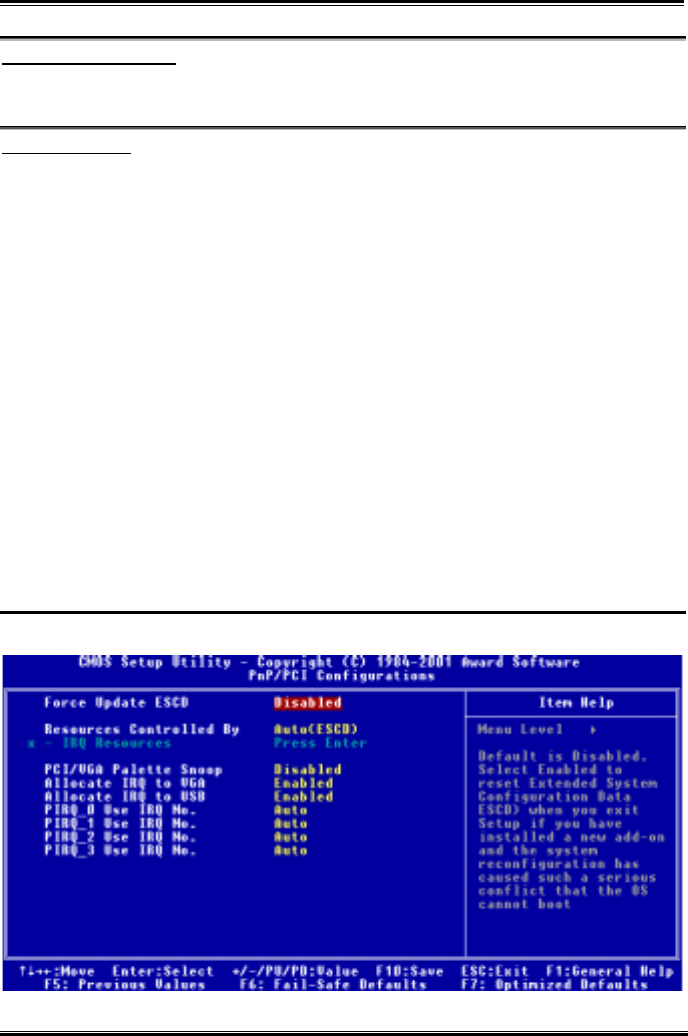
Chapter 3
SD7-533 Motherboard
3-28
KB Power ON Password:
This item let you set the password for keypad wakeup. After you set the password, any event affecting
keypad will awaken a system that has powered down.
Resume by Alarm:
Two options are available: Disabled or Enabled. The default setting is Disabled. When set to Enabled,
you can set the month, date and time alarm at which the RTC (real-time clock) alarm awakens the system
from Suspend mode. The enable items will appear white in color and disabled items will show a blue
green color.
"
Month Alarm:
Thirteen options are available: NA ) 1 ) 2 ) 3 ) 4 ) 5 ) 6 ) 7 ) 8 ) 9 ) 10 ) 11 ) 12.
The default setting is NA. This field is not available to enter when the “Resume by Alarm” field is
Disabled.
"
Date (of Month) Alarm:
You can enter the decimal number from 1to 31, which means the date of 1 to date of 31. This field is
not available to enter when the “Resume by Alarm” field is set to Disabled.
"
Time (hh:mm:ss) Alarm:
You can set the Time Alarm (hh:mm:ss). Any event occurring will awaken a system that has powered
down. This field is not available to enter when the “Resume by Alarm” field is set to Disabled.
3-7. PnP/PCI Configurations Setup Menu
In this menu, you can change the INT# and IRQ# of the PCI bus and other hardware settings.
Figure 3-8A. PnP/PCI Configurations Screen Shot


















