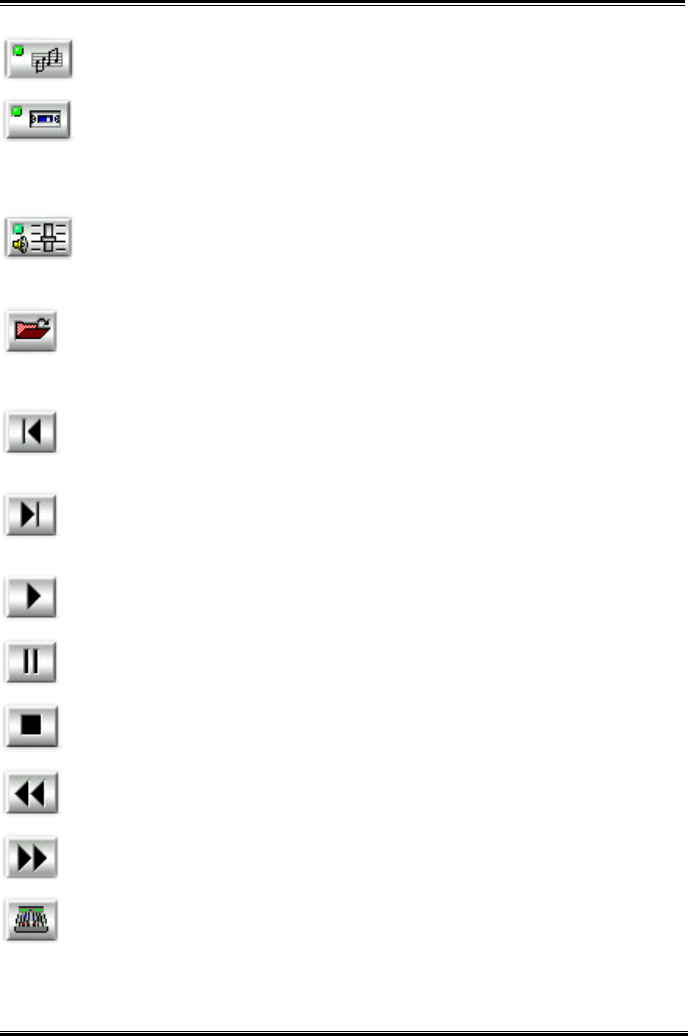
Audio Drivers and Applications Installation for Windows
®
98 SE & Windows
®
2000
User’s Manual
C-9
MIDI Player can play MIDI files, *.mid/*.rmi, and allow you to create your own playlist.
MP3/Wave Player can play mp3, wave, and MPEG-1 files. It provides EAX and equalizer to
improve sound effects when you playback audio files. If you want to sing a song, MP3/Wave
Player also provides a Karaoke function. MP3/Wave Player can record input signals and save
it in a wave file as well.
Mixer controls the volume level of your audio inputs and outputs.
We will explain the functions of three types player buttons below.
Playlist: You can select or move tracks of audio CD from and into the playlist. The title of CD
and the name of tracks can be modified as well. The Playlist dialog will save and show them
automatically when you want to play the same CD.
Previous song: Loads the previous track of playlist. If current track is the first track, the last
track will become the current track.
Next song: Loads the next track of playlist. If current track is the last track, the first track will
become the current track.
Playback: Starts to playback the current track.
Pause/Restart: Pauses or restarts the current playback action.
Stop: Stops playback.
Playback backward for 10 seconds: Playback the current to 10 seconds before.
Playback forward for 10 seconds: Playback the current to 10 seconds after.
Sound effector: You can use this function to modify the special effect of the song being
played. Currently, these effectors can only be used for 44.1 KHz, 16-bit format.


















