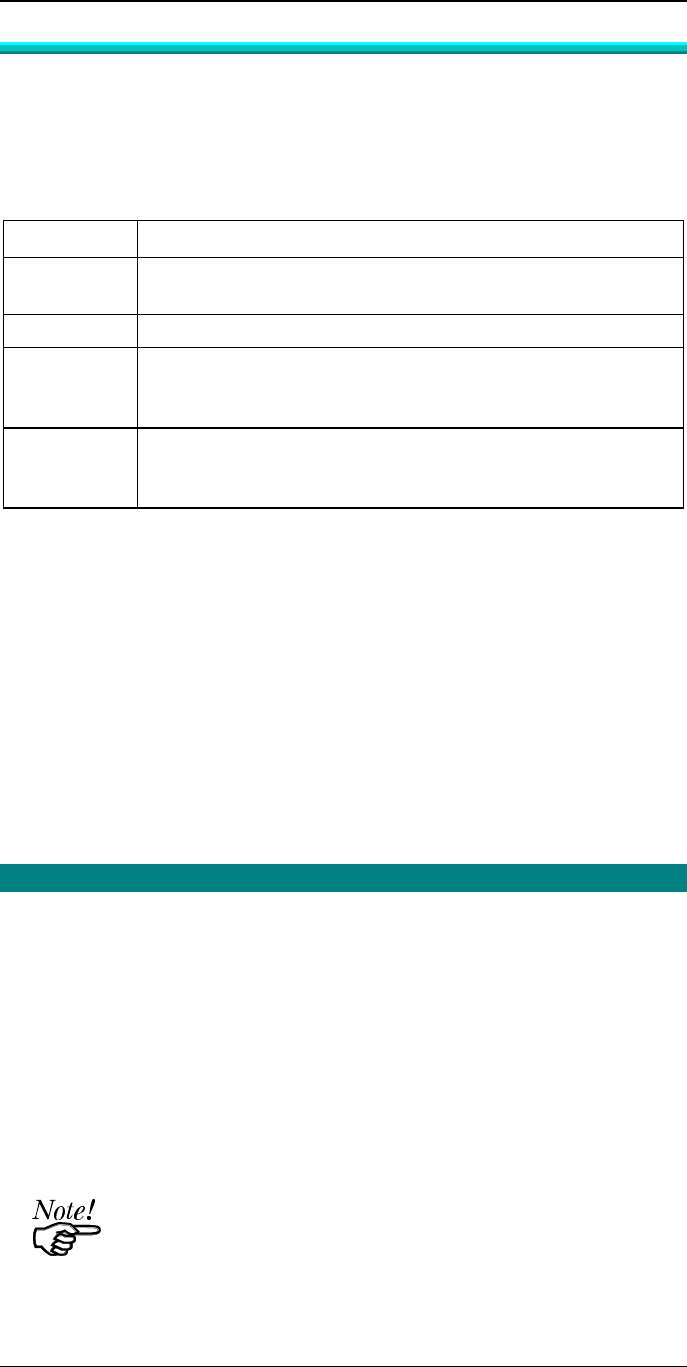
Print Server User’s Guide
12
Syntax - Novell Print Server Mode
Bindery Based File Server
Quickset Name (/UN=P) (/Q1=W) (/Q2=X) (/Q3=Y) (/QS=Z) (/FS=F)
NDS Network
Quickset Name (/UN=P) (/Q1=W) (/Q2=X) (/Q3=Y) (/QS=Z)
Parameter Meaning
Name
The default name displayed on the bar code label on the bottom
of the unit..
P
New name of the Print Server.
W, X, Y, Z W, X, Y, and Z are the names of the queues to be serviced by
parallel ports 1 to 3 and the serial port. P1, P2, P3 and SP are the
default queue names.
F F is the name of the master file server of the device. When
multiple file servers are serviced; this information is stored in the
master file server.
QUICKSET will create a print server object, printer objects and queue objects with
the current context and current tree that the user logs on to. The printer names will be
set to dv_P1, dv_P2, dv_P3 and dv_SP , where dv is the device default name, and
P1, P2, P3, and SP indicate the port.
Example 1 - Bindery Environment
Quickset SC123456 /UN=Marketing /FS=Net311
In this example, unit SC123456 has been setup as a Novell Print Server. Its new
name is Marketing and its Master File Server is Net311.
Example 2 - NDS Environment
Quickset SC123456 /UN=Marketing
In this example, SC123456 has been renamed Marketing and setup as a Novell Print
Server in the current NDS network.
Novell Remote Printer Mode
In NetWare Remote Printer mode, Quickset uses the following settings:
Ethernet 802.2 frame type: Enable
Ethernet 802.3 frame type: Enable
Ethernet SNAP frame type: Enable
Ethernet II frame type: Enable
Set attached NetWare Print Server as the specified server
Set NetWare Operation Mode: Remote Printer Mode
Set the Print Server name as specified in the parameter list
Serial Port Configuration is as follows if the serial port exists:
Baud rate: 9600, Data bits: 8, Stop bits: 1, Parity: none
Protocol: hardware
The Quickset program configures all the Print Server’s printer
ports to service the same NetWare print server. To configure the
ports to service different NetWare print servers, refer to Attach to
more than one NetWare Print Server on page 23.


















