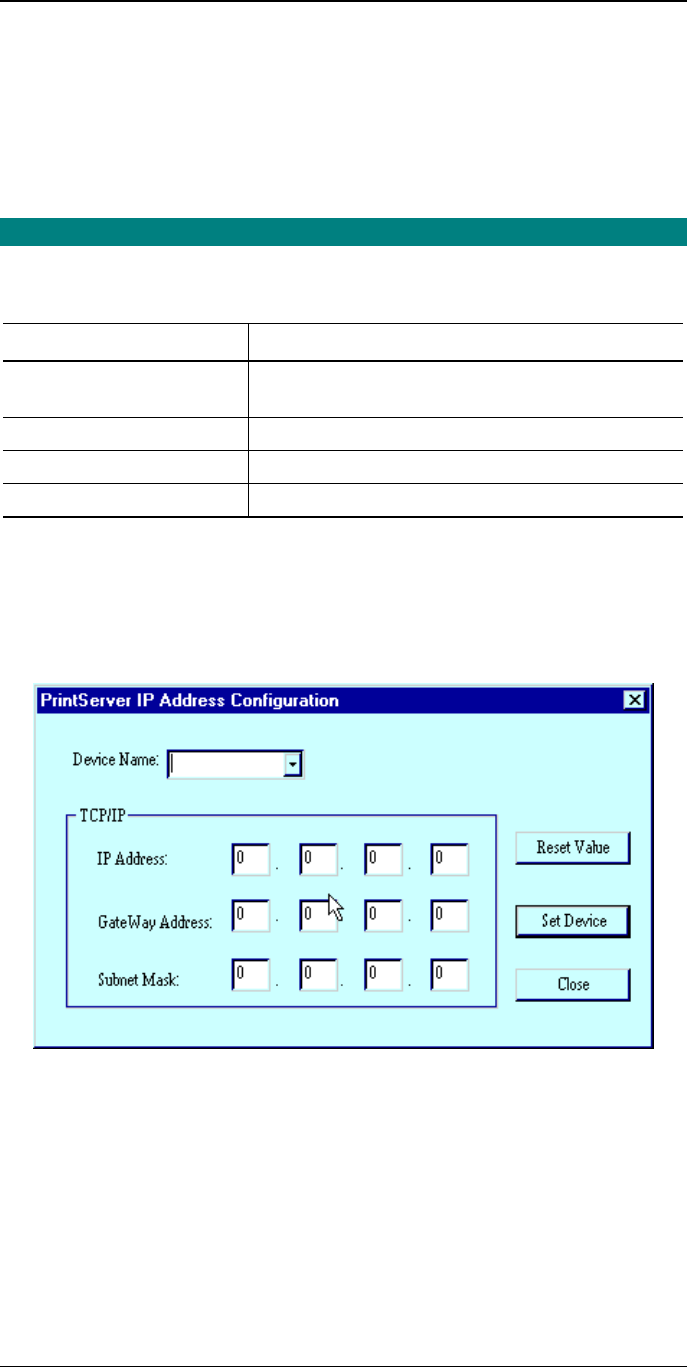
Windows Peer-to-Peer
51
• Create the following icons: Readme, UnInstall, and Setbox (if the Setbox
installation option was selected).
• Add the driver, prtserv.dll, to the Windows\System directory (Win 95) or
Windows\System32 directory (Windows NT).
• Add the Uninstall program to the Windows directory.
• Add Uninstall information files, the Setbox program (if installed) and the
Readme file to the installation directory.
Device Configuration
The Print Server device must be configured with the following information. Device
configuration should be performed prior to software configuration on the PCs.
Setting Recommended Value
Device Name Shown on a sticker on the base of the device in the
form SCxxxxxx (SC and 6 digits).
Device IP Address 192.168.0.1 (if not already assigned)
Gateway IP Address 0.0.0.0
Subnet Mask 0.0.0.0
These values are appropriate in the Peer-to Peer environment. For more complicated
situations, refer to Chapter 5 - TCP/IP. Ensure that the IP Address assigned to the
device is not already in use.
Either the BiAdmin program (see Chapter 8) or SETBOX can be used for
configuration. When SETBOX is run, its screen will look like the following.
Figure 6 SetBox
Set Device sets the data entered. You also have the option of saving the IP Address
to a file, so that when the software is installed on other workstations, users will not
have to re-enter the IP Address. This option will only work if you have copied all the
setup files to a floppy disk, and are running SETBOX from the floppy.
Reset Value will set all values back to zeros.


















