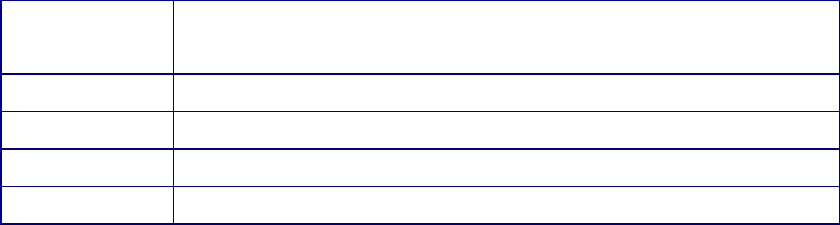
159
To enable dynamic VLAN information register and update among switches, GVRP
protocol is to be configured in the switch. Configure GVRP in Switch A, B and C, enable
Switch B to learn VLAN100 dynamically so that the two workstation connected to
VLAN100 in Switch A and C can communicate with each other through Switch B without
static VLAN100 entries.
Configuration
Item
Configuration description
VLAN100 Port 2 – 6 of Switch A and C
Trunk port Port 11 of Switch A and C, Port 10, 11 of Switch B
Global GVRP Switch A, B, C:
Port GVRP Port 11 of Switch A and C, Port 10, 11 of Switch B
Connect the two workstation to the VLAN100 ports in switch A and B, connect port 11 of
Switch A to port 10 of Switch B, and port 11 of Switch B to port 11 of Switch C. All ports are
on slots 1 of Switch A, B and C.
The configuration steps are listed below:
Switch A:
Switch(Config)# bridge-ext gvrp
Switch(Config)#vlan 100
Switch(Config-Vlan100)#switchport interface ethernet 1/2-6
Switch(Config-Vlan100)#exit
Switch(Config)#interface Ethernet 1/11
Switch(Config-Ethernet1/11)#switchport mode trunk
Switch(Config-Ethernet1/11)# bridge-ext gvrp
Switch(Config-Ethernet1/11)#exit
Switch B:
Switch(Config)# bridge-ext gvrp
Switch(Config)#interface ethernet 1/10
Switch(Config-Ethernet1/10)#switchport mode trunk
Switch(Config-Ethernet1/10)# bridge-ext gvrp
Switch(Config-Ethernet1/10)#exit
Switch(Config)#interface ethernet 1/11
Switch(Config-Ethernet1/11)#switchport mode trunk
Switch(Config-Ethernet1/11)# bridge-ext gvrp
Switch(Config-Ethernet1/11)#exit
Switch C:


















