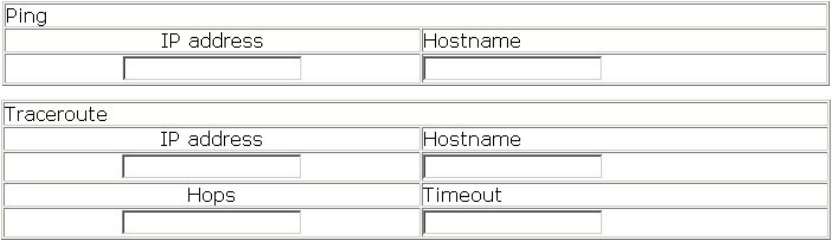
96
Debug command - Debug command
Show clock - Show clock. See the equivalent CLI command at 2.2.4.1
Show flash - Show flash file information. See the equivalent CLI command at 2.2.4.3
Show history - Show recent user input history. See the equivalent CLI command at 2.2.4.4
Show running-config - Show the current effective switch configuration. See the equivalent
CLI command at 2.2.4.6
Show switchport interface - Show port vlan attribute. See the equivalent CLI command at
2.2.4.8
Show tcp - Show the current TCP connection status established to the switch. See the
equivalent CLI command at 2.2.4.9
Show udp - Show the current UDP connection status established to the switch. See the
equivalent CLI command at 2.2.4.10
Show version - Show switch version. See the equivalent CLI command at 2.2.4.13
2.6.4.1 Debug command
Click Debug command. The configuration page which includes ping and traceroute is
shown. See the equivalent CLI command at 2.2.1 and at 2.2.3
The explanation of each field for Ping is as below:
IP address - Destination IP address
Hostname - Hostname
The explanation of each field for Traceroute is as below:
IP address - Target host IP address
Hostname – Hostname for the remote host
Hops - Maximum gateway number allowed
Timeout - Timeout value for test packets in milliseconds
2.6.4.2 Show port Vlan information


















