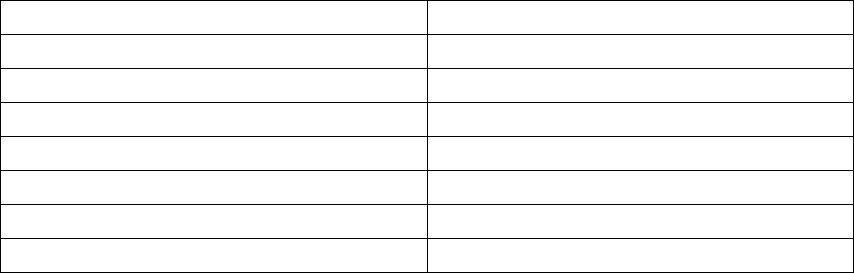
426
A 5.1.1.0 255.255.255.0 12.1.1.2 Vlan12 150
A 5.1.2.0 255.255.255.0 12.1.1.2 Vlan12 150
A 5.1.3.0 255.255.255.0 12.1.1.2 Vlan12 150
A 5.1.4.0 255.255.255.0 12.1.1.2 Vlan12 150
A 5.1.5.0 255.255.255.0 12.1.1.2 Vlan12 150
A 5.1.6.0 255.255.255.0 12.1.1.2 Vlan12 150
A 5.1.7.0 255.255.255.0 12.1.1.2 Vlan12 150
A 5.1.8.0 255.255.255.0 12.1.1.2 Vlan12 150
A 5.1.9.0 255.255.255.0 12.1.1.2 Vlan12 150
A 5.1.10.0 255.255.255.0 12.1.1.2 Vlan12 150
A 5.1.11.0 255.255.255.0 12.1.1.2 Vlan12 150
A 5.1.12.0 255.255.255.0 12.1.1.2 Vlan12 150
A 5.1.13.0 255.255.255.0 12.1.1.2 Vlan12 150
A 5.1.14.0 255.255.255.0 12.1.1.2 Vlan12 150
A 5.1.15.0 255.255.255.0 12.1.1.2 Vlan12 150
A 5.1.16.0 255.255.255.0 12.1.1.2 Vlan12 150
O 5.1.17.0 255.255.255.0 12.1.1.2 Vlan12 110
---More---
Where, O stands for OSPF route, i.e., the OSPF route with the destination network
address of 5.1.17.0, network mask of 255.255.255.0, the next hop address of 12.1.1.2 and
the forwarding interface of Ethernet vlan12. The priority value of this route is 110.
(3)show ip ospf ase
The “show ip ospf ase” command can be used to display information about OSPF
autonomous system exterior routes.
For example, displayed information can be:
Switch#show ip ospf ase
Destination AdvRouter NextHop Age SeqNumber Type Cost
10.1.1.125 11.11.1.2 11.1.1.2 3 300 2 20
Displayed information Explanation
Destination Target network segment or address.
AdvRouter Route election
NextHop Next hop address
Age Aging time.
SeqNumber Sequence number.
Type Exterior routes type for introduction.
Cost Cost for introducing exterior routes
(4)show ip ospf cumulative
The “show ip ospf cumulative” command can be used to display statistics about the OSPF
protocol.
For example, displayed information can be:


















