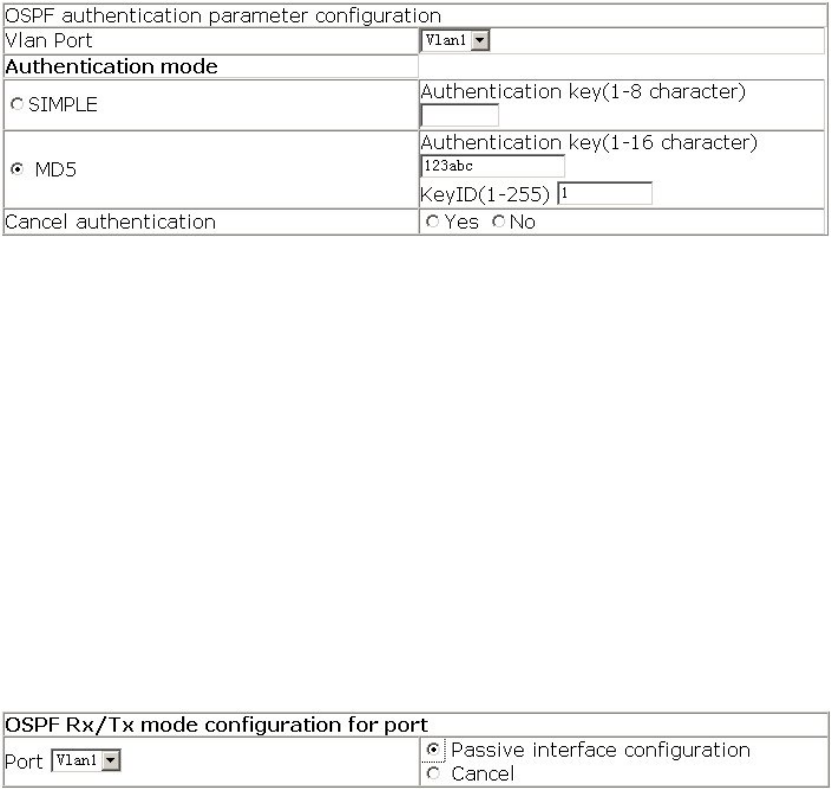
441
Reset - Reset
For example: Set OSFP port Vlan1 to use MD5 authentication with the password of
123abc and with KeyID of 1. Select Vlan Port to Vlan1; set Authentication mode to MD5;
set Authentication key to 123abc; set KeyID to 1, and then click Apply.
15.5.3.2.2 OSPF passive interface configuration
Click Passive interface configuration. The configuration page is shown. See the equivalent
CLI command at 15.4.2.2.11
The explanation of each field is as below:
Port – Port list
Passive interface configuration – Configure passive interface
Cancel – Cancel the configuration
Reset – Restore the default value.
For example: Set vlan1 to OSFP passive interface. Set Port to Vlan1; select Passive
interface configuration, and then click Apply.
15.5.3.2.3 Sending packet cost for port configuration
Click Sending packet cost configuration. The configuration page is shown.
The explanation of each field is as below:
Vlan port – Vlan port list
OSPF route cost configuration – Configure OSPF route cost. See the equivalent CLI
command at 18.4.2.2.7
Hello packet interval – Specify hello packet interval on the port. See the equivalent CLI
command at 15.4.2.2.10
Neighbor router invalid interval – Specify neighbor router invalid interval. See the


















