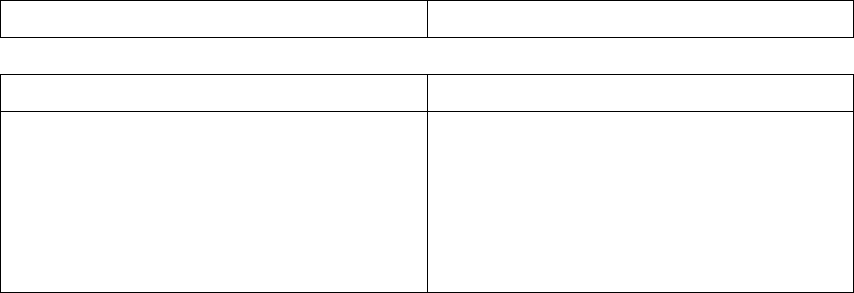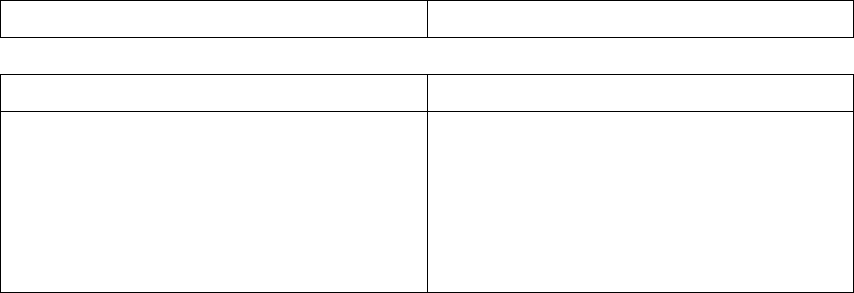
352
14.1.2 Layer3 interface configuration
14.1.2.1 Layer3 Interface Configuration Task Sequence
Create Layer3 Interface
Command Explanation
Global Mode
interface vlan <vlan-id>
no interface vlan <vlan-id>
Create a VLAN interface (VLAN interface is
a Layer3 interface); the “no interface vlan
<vlan-id>” command deletes the VLAN
interface (Layer3 interface) created in the
switch.
14.1.2.2 Layer3 Interface Configuration Commands
14.1.2.2.1 interface vlan
Command: interface vlan <vlan-id>
no interface vlan <vlan-id>
Function: Create a VLAN interface (a Layer3 interface) ; the “no interface vlan
<vlan-id>” command deletes the Layer3 interface specified.
Parameter: <vlan-id> is the VLAN ID of the established VLAN.
Default: No Layer3 interface is configured upon switch shipment.
Command mode: Global Mode
Usage Guide: When crating a VLAN interface (Layer3 interface), VLAN should be
configured first, for details, see chapters of VLAN. When VLAN interface
(Layer3 interface) is created with this command, VLAN interface (Layer3
interface) configuration mode will be entered. After the creation of VLAN
interface( Layer3 interface), interface vlan command can still be used to
enter Layer3 interface mode.
Example: Create a VLAN interface (layer3 interface).
Switch (Config)#interface vlan 1