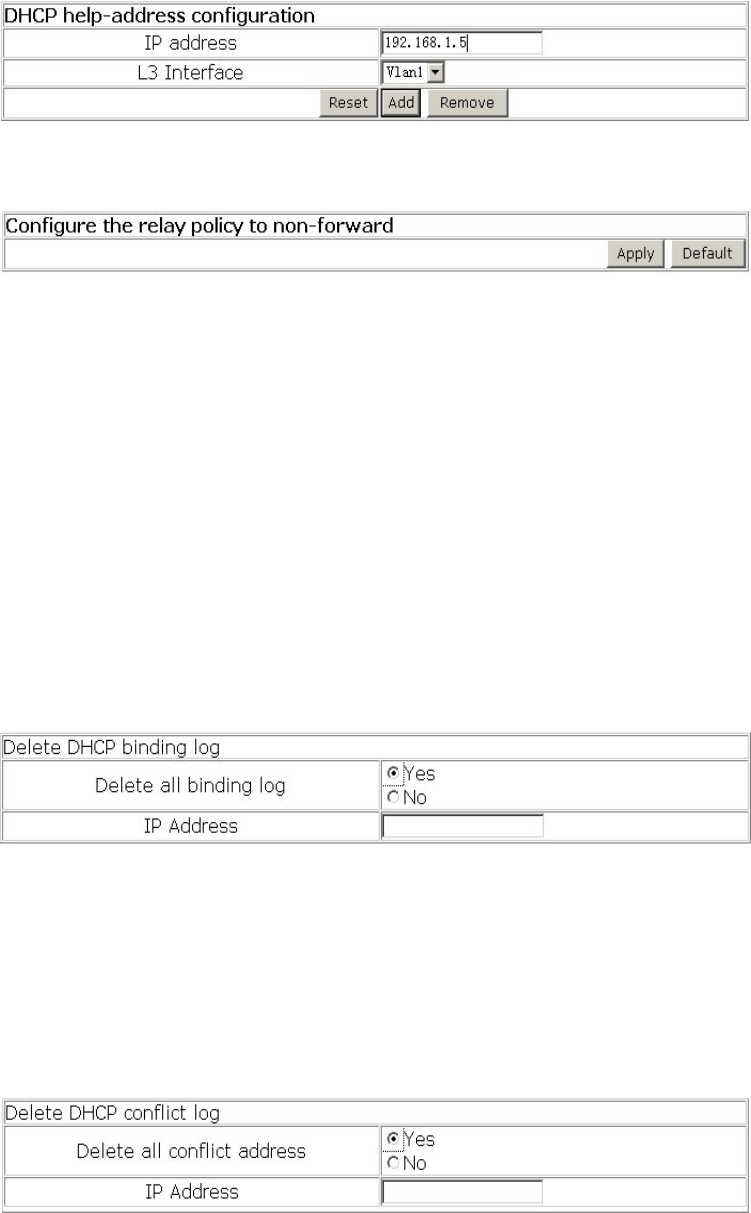
302
packet. See the equivalent CLI command at 11.3.2.2:
IP address – Specify server IP address
L3 Interface – Specify layer 2 interface
For example: Set IP address to 192.168.1.5; set L3 Interface to Vlan1, and then click
Add. The configuration is applied on the switch.
Configure the relay policy to non-forward: Click Apply, DHCP relay is disabled on the
switch; click Default, DHCP relay is enabled on the switch.
11.6.3 DHCP debugging
Click DHCP configuration, DHCP debugging. Users can display DHCP debug
information.
11.6.3.1 Delete binding log
Click DHCP configuration, DHCP debugging, Delete binding log. Users can delete
specified binding log or all binding logs.
For example: Set Delete all binding log to Yes, and then click Apply. All the binding
logs are deleted.
11.6.3.2 Delete conflict log
Click DHCP configuration, DHCP debugging, Delete conflict log. Users can delete
conflict log.
For example: Delete all conflict address to Yes, and then click Apply. All the conflict
logs are deleted.


















